Finalize a Twitter Overflow Presale
Overview (Finalization & Contribution)
- Owner Finalization: After the presale meets its goals (Softcap & ended, or Hardcap reached), the owner initiates finalization.
- Owners have unique options to select which participating wallets receive tokens and adjust the amount each selected wallet purchases.
- Wallets not selected receive a refund.
- The total selected purchase amount must meet or exceed the Softcap for finalization to succeed.
- User Contribution: To participate (buy tokens) in this presale type, users must first connect their X (Twitter) account to their Pinksale-connected wallet.
Owner Actions: Finalizing the Presale
Follow these steps after your Twitter Overflow Presale has met its softcap and ended, or reached its hardcap:
-
Navigate & Connect: Go to your specific presale pool page on Pinksale and ensure your owner wallet is connected.
-
Initiate Finalize: In the Owner Zone, locate and click the Finalize button.
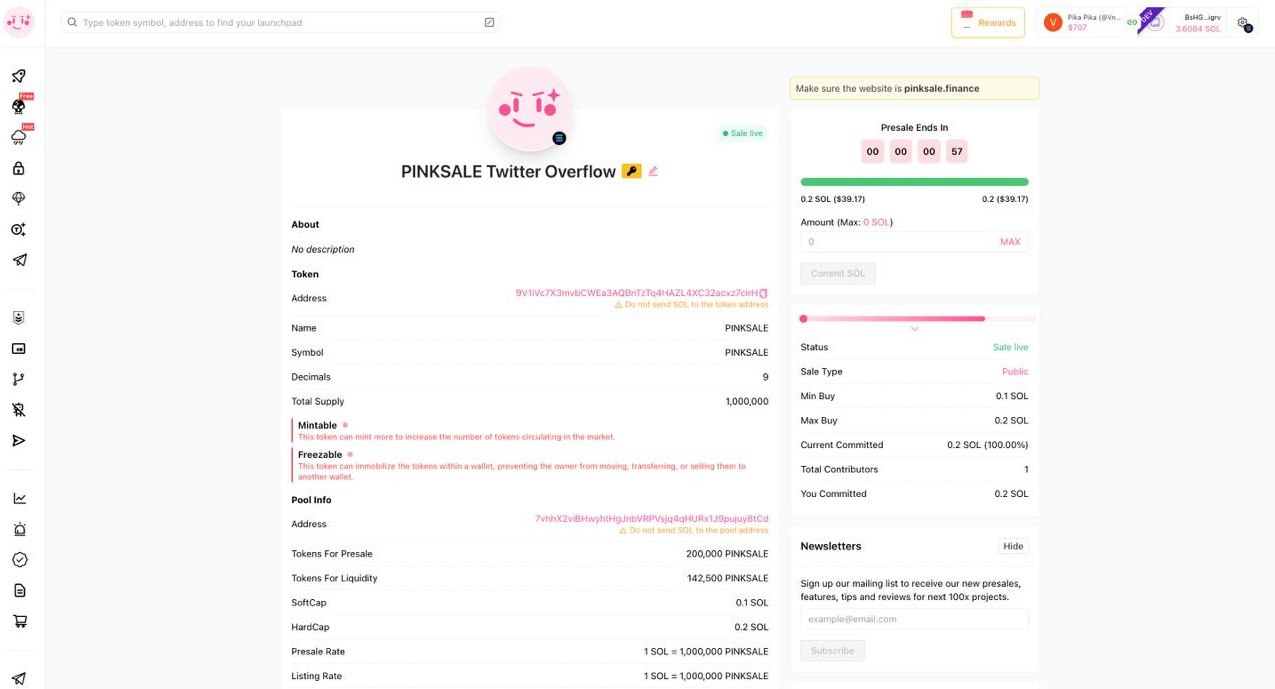
-
Adjust Contributions (Optional but Key Feature):
- A unique interface for this presale type appears, allowing you to manage contributions.
- You can select which specific wallets that contributed will actually receive tokens.
- For the selected wallets, you can potentially adjust the purchase amount they are allocated.
- Important: Any wallets that participated but are not selected by you in this step will receive a refund of their contributed SOL.
- Requirement: The total adjusted purchase amount across all wallets you do select must be greater than or equal to the presale's Softcap.
- Click Calculation (or similar button) after making selections/adjustments.
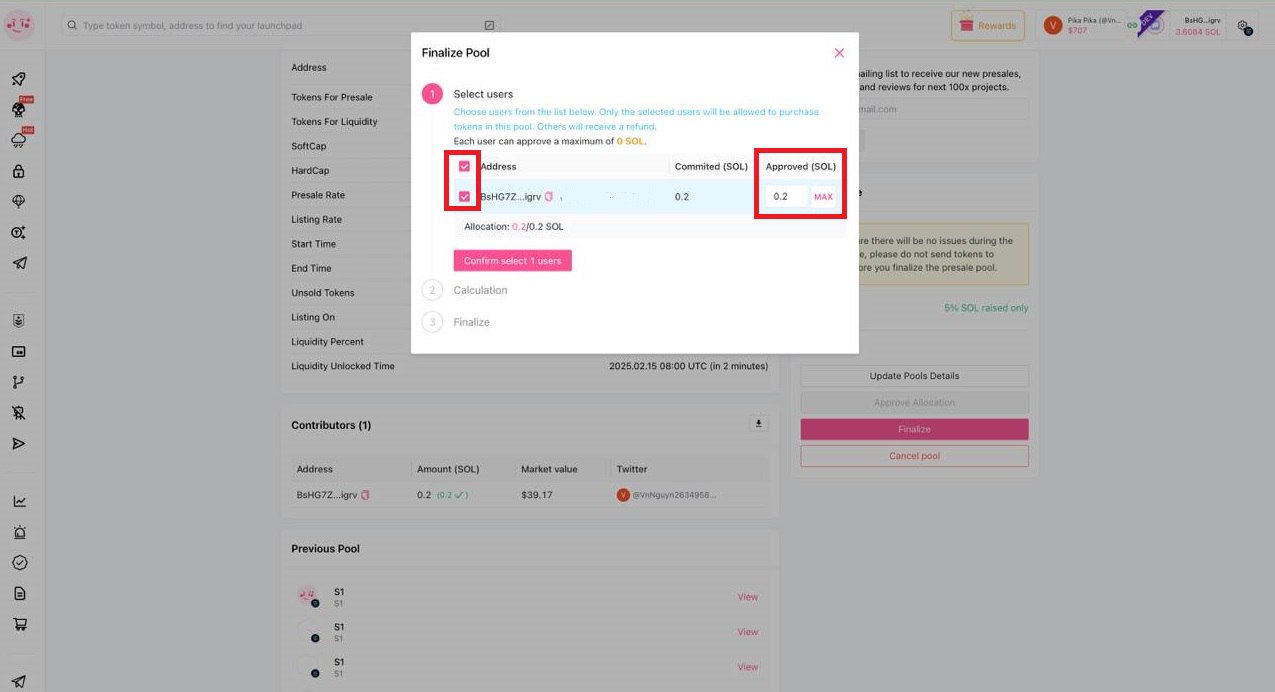
-
Confirm Finalize: After performing the calculation/adjustment and ensuring the total selected amount meets the Softcap requirement, click the final Finalize button.
-
Confirm Wallet: Approve the finalization transaction in your Solana wallet when prompted. This will trigger token distribution to selected users, refunds to unselected users, and automatic DEX listing (as Auto Listing was selected during creation).
User Actions: Contributing to the Presale
To participate as a buyer in a Twitter Overflow Presale, you must link your X (Twitter) account:
-
Navigate & Connect Wallet: Go to the specific Twitter Overflow Presale page on Pinksale and connect your Solana wallet.
-
Connect X Account: Click the button labeled Connect X.
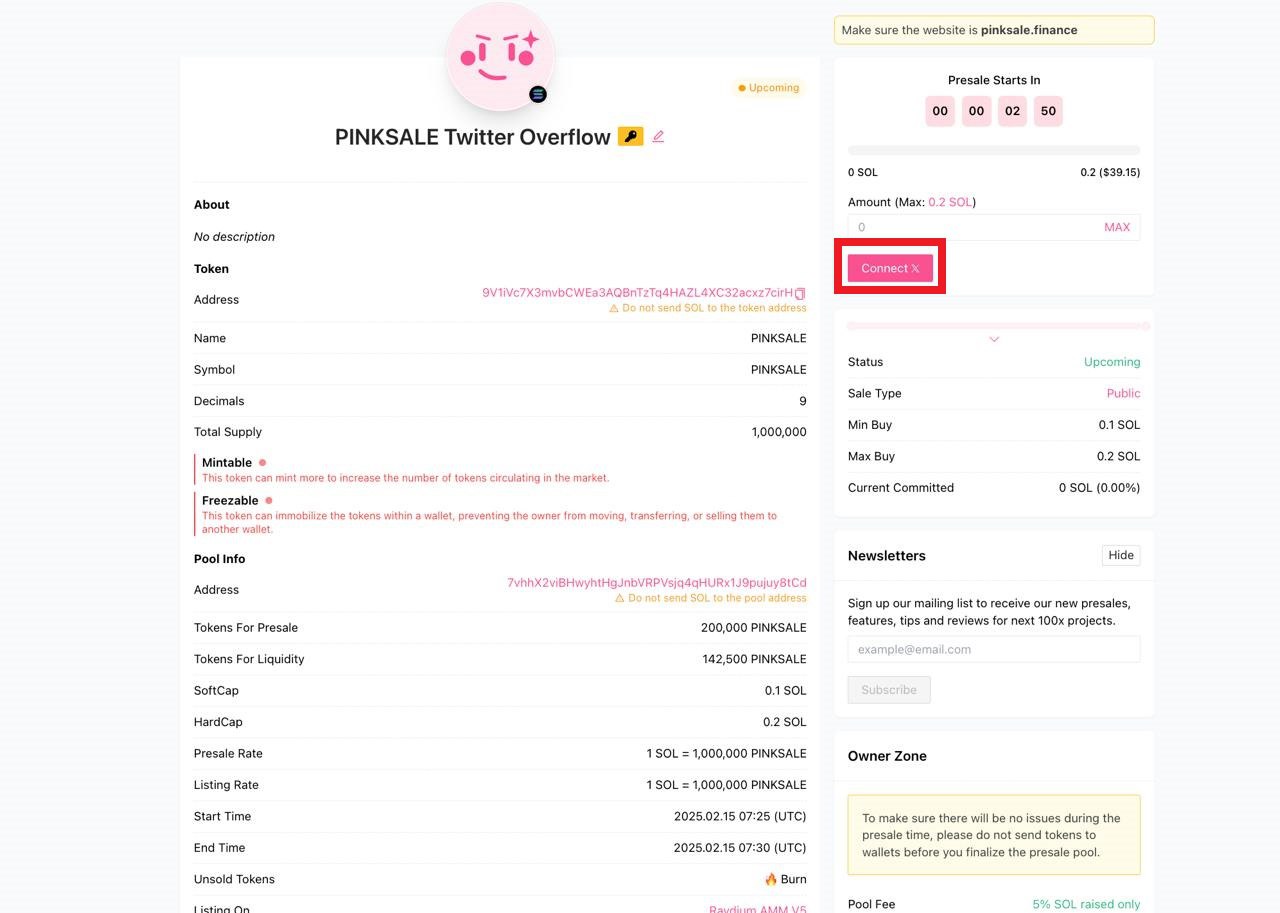
-
Authorize App: You will be redirected to X (Twitter) to authorize the Pinksale application. Review the requested permissions and click Authorize app.
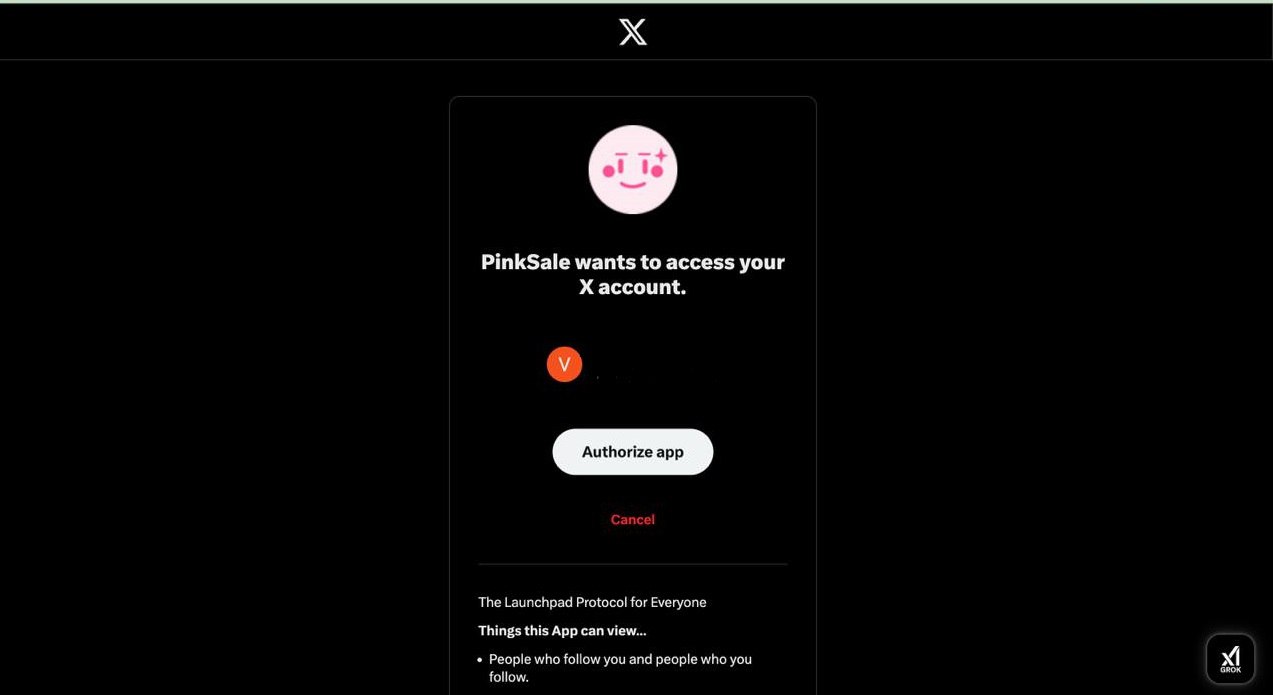
-
Return & Contribute: After authorization, you should be redirected back to the Pinksale page. Your X account is now linked to your connected wallet for this platform. You should now be able to enter your contribution amount (SOL) and click the "Buy" or "Contribute" button, following the standard presale buying process.
Q&A
- Q1: What is unique about finalizing a "Twitter Overflow Presale" compared to a standard presale?
- A: The owner has the ability to selectively choose which contributors receive tokens and potentially adjust the amount they receive, rather than automatically allocating tokens to everyone who contributed. Contributors not selected receive refunds.
- Q2: As the owner, what is the minimum total purchase amount I must select during finalization?
- A: The sum of the purchase amounts for all the wallets you select to receive tokens must be greater than or equal to the presale's Softcap.
- Q3: What happens to contributors I don't select during the finalization adjustment step?
- A: They will automatically receive a refund of the SOL they initially contributed.
- Q4: As a contributor, why do I need to connect my X (Twitter) account?
- A: This specific presale type requires linking your X account as a condition for participation. This might be used for verification, tracking social engagement, or other criteria defined by the project or Pinksale for this format.
- Q5: Does connecting my X account share my private wallet keys?
- A: No. The process uses standard OAuth authorization. You grant the Pinksale application permission to access certain information from your X profile (review the permissions screen carefully), but it does not give Pinksale access to your wallet's private keys or seed phrase.
Troubleshooting
- Q (Owner): The "Finalize" button is greyed out after I adjusted contributions.
- A: Ensure the total calculated purchase amount from the wallets you selected meets or exceeds the presale's Softcap. If it's below the Softcap, you cannot finalize successfully. Re-adjust the selections or amounts.
- Q (Owner): I finalized, but some users who contributed didn't get tokens.
- A: Double-check which wallets you selected during the contribution adjustment step (Step 3). If you did not select certain wallets, they would have received a refund instead of tokens, as per this presale type's rules.
- Q (Contributor): I clicked "Connect X" but nothing happens, or I get an error.
- A: Ensure pop-ups are not blocked in your browser for the Pinksale site. Check your internet connection. Try disconnecting and reconnecting your Solana wallet first. There might be temporary issues with the X API or Pinksale's integration; try again later.
- Q (Contributor): I authorized the app on X, but Pinksale still says I need to connect.
- A: Try refreshing the Pinksale page after being redirected back from X. Sometimes the connection status needs an update. Ensure you are using the same browser profile where your Solana wallet is connected. Try disconnecting the wallet and reconnecting both the wallet and the X account.
- Q (Contributor): I connected my X account, but the "Buy" button is still disabled.
- A: Check other standard presale conditions: Is the presale "Inprogress"? Have you entered a valid contribution amount (within min/max limits if any)? Is the presale whitelisted, and if so, is your wallet address whitelisted? Has the Hard Cap already been reached?