Create a Baby Token
Overview
This guide explains how to create a Solana token using the Baby Token via Pinksale's token creation feature. The Baby Token introduces new optional features (extensions) like built-in transfer fees. This guide focuses specifically on configuring the Transfer Fee extension during creation. Reading this will help you:
- Understand the process for creating a Baby Token on Solana through Pinksale.
- Know the required standard fields (Name, Symbol, Decimals, Total Supply).
- Learn how to configure the Transfer Fee extension (Fee Percent, Max Fee).
- Understand the Solana-specific Authority settings (Mint, Freeze, Update) in the context of a Baby Token
- Follow the steps to configure and deploy your Baby Token contract.
Step 1: Navigate to Solana Token Creation
- Go to the Pinksale homepage: https://pinksale.finance/
- Connect your wallet. Ensure it is set to the Solana network.
- Navigate to the "Token" menu.
- Select "Create Token" option.
- In the Chain selection, choose Solana
- In the Token Program selection, choose BABY TOKEN
- Note that the Creation Fee is 1 SOL
Step 2: Input Token Details & Configure Transfer Fees
Fill in all required fields carefully:
- Standard Fields:
- Name: The full name for your Solana token. Required.
- Symbol: The short ticker symbol. Required.
- Decimals: Number of decimal places. Must be a positive number >= 9. Required.
- Total supply: Total number of tokens. Must be a positive number. Required.
- Transfer Fee percent (%): Fee assessed on every transfer, as basis points (bp) of the transfer amount (100 bp = 1%). Example: 50 bp (0.5%) on a 1,000 token transfer yields a 5 token fee.
- Max Transfer Fee: (Optional) The maximum fee amount (in tokens) that can be charged per transfer, regardless of the percentage. Example: With a max fee of 5,000 tokens, transferring 10 billion tokens would still only incur a 5,000 token fee.
- Logo: (Optional) You can either:
- Manually input the logo URL, or
- Use AI to generate it
The URL must resolve to an image resource with a supported extension (
png,jpg,jpeg,gif) and the size must be less than 2Mb.
- Website: (Optional) Your project's official website URL (e.g., https://pinksale.finance).
- Telegram: (Optional) Link to your project's Telegram group/channel (e.g., https://t.me/pinkecosystem).
- X: (Optional) Link to your project's X (formerly Twitter) profile (e.g., https://twitter.com/pinkecosystem).
- Discord: (Optional) Link to your project's Discord server (e.g., https://discord.gg/).
- Description: (Optional) A brief description of your token or project.
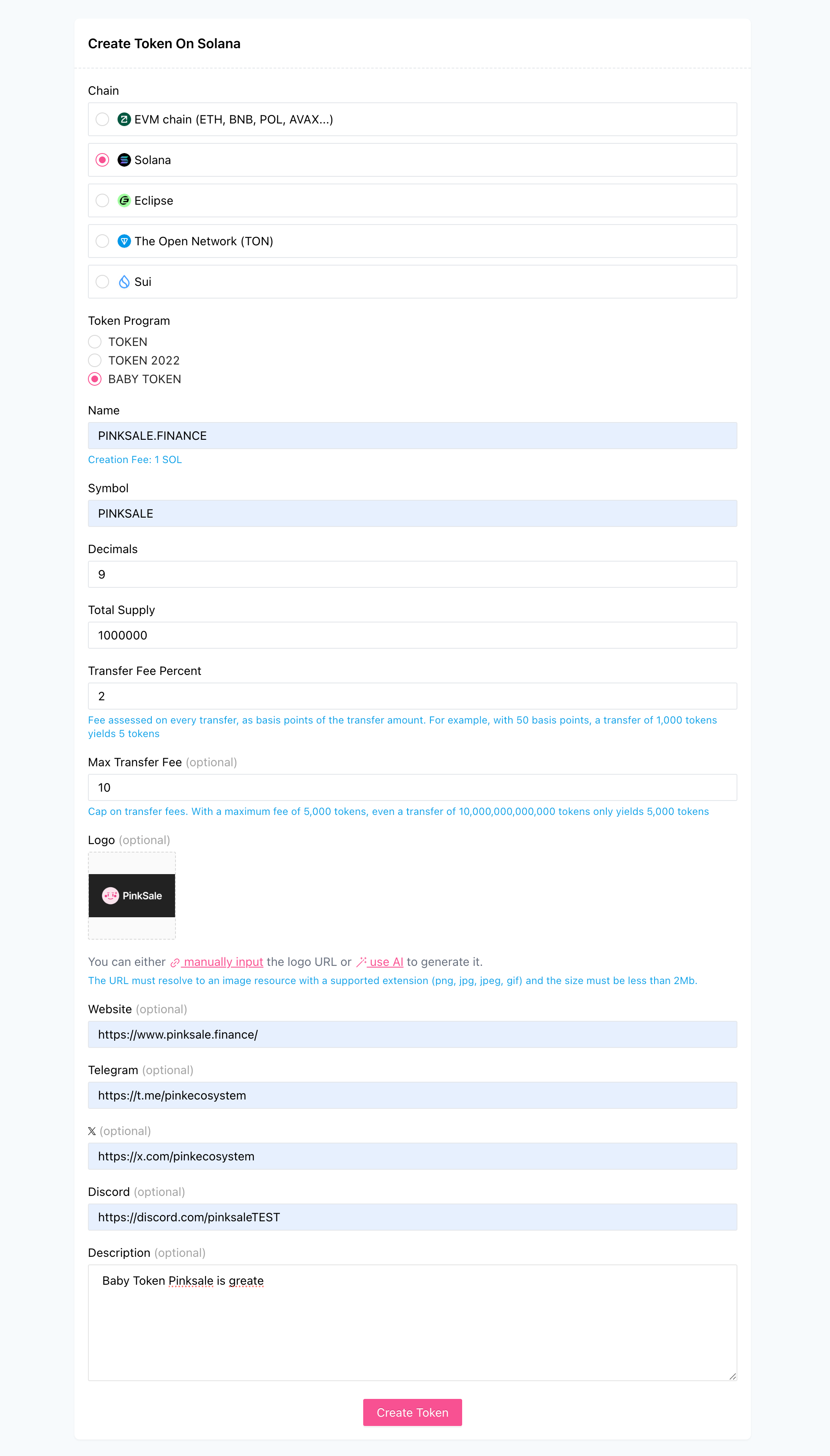
Step 3: Create & Confirm
- After carefully filling in all fields, click the "Create Token" button.
- Your Phantom wallet will pop up asking you to confirm the token creation transaction, showing the estimated SOL network fees.
- Review the details and click "Confirm" in your wallet to deploy the Token-2022 program.
Q&A
- Q1: What is the main focus of creating a "Baby Token" as described in this guide?
- A: This guide focuses on creating a Solana token using Pinksale's Baby Token option, specifically highlighting how to configure the built-in Transfer Fee extension.
- Q2: How is the "Transfer Fee percent" calculated?
- A: It's calculated in basis points (bp) where 100 basis points equal 1%. For example, entering 50 bp means a 0.5% fee is taken from the amount being transferred.
- Q3: What does the "Max Transfer Fee" field do?
- A: It sets an absolute maximum amount of tokens that can be charged as a fee for a single transfer, regardless of the percentage. If the calculated percentage fee exceeds this maximum value, only the maximum fee amount is charged.
- Q4: What are the constraints for the Decimals and Total Supply fields?
- A: Both Decimals and Total Supply must be positive numbers. Additionally, Decimals must be greater than or equal to 9.
- Q5: Are the Mint, Freeze, and Update Authorities handled differently for Baby Tokens?
- A: The guide describes their standard Solana functions (Mint creates more tokens, Freeze stops transfers for specific wallets, Update modifies the token program). It advises assigning them carefully or planning to revoke them, implying they work similarly to standard tokens but should be considered in the context of the Baby Token's features (like fees).
- Q6: Do I have to use a Phantom wallet?
- A: The guide uses Phantom wallet as an example, but states "or another compatible Solana wallet," so other wallets supported by Pinksale for Solana should also work.
Troubleshooting
- Q: The "Create Button" button is disabled or greyed out.
- A: Ensure you have filled in all Required fields (Name, Symbol, Decimals, Total Supply). Verify that Decimals is >= 9 and that both Decimals and Total Supply are positive numbers. Check that your Solana wallet (e.g., Phantom) is connected and set to the Solana network.
- Q: My token creation transaction failed in my wallet.
- A: Confirm you have enough SOL in your wallet to cover the Solana network transaction fees (and any Pinksale creation fee if applicable). Solana network congestion might also cause temporary failures; you could try again later.
- Q: Users are reporting incorrect transfer fees being charged.
- A: Double-check the values you entered for "Transfer Fee percent (%)" and "Max Transfer Fee". Remember the percentage is in basis points (100 bp = 1%). Ensure the interaction between the percentage and the maximum fee is understood correctly. Refer to the Solana SPL documentation for precise behavior.
- Q: I can't find the "Baby Token" option during creation.
- A: The guide suggests ensuring you select Solana chain and potentially choosing an option "specifically indicating Baby Token". Check the "Token Program" selection area within the Pinksale interface, as it might be listed there alongside standard "TOKEN" or "TOKEN 2022". If Pinksale has changed its interface, the exact location might differ.
- Q: I need to change or revoke an Authority (Mint, Freeze, Update) after creating the token.
- A: Modifying or revoking authorities after creation typically requires interacting directly with the token/mint account using Solana tools or specific platforms, using the wallet that currently holds the authority. This is an advanced action; consult Solana documentation or a developer if needed. Decisions about authorities made at creation are often difficult or impossible to reverse if revoked.
- Q: I'm having trouble with the optional Logo URL or other optional fields.
- A: If providing a Logo URL manually, ensure it links directly to an image file (
.png,.jpg, etc.), is under 2MB, and is publicly accessible online. Test the URL. Alternatively, try the upload or AI options if available and ensure they complete successfully. Ensure website/social links are valid URLs.
- A: If providing a Logo URL manually, ensure it links directly to an image file (