Finalize a Presale (Solana)
Overview
- Listing a Pinksale Solana presale on Raydium requires a prerequisite: an OpenBook Market ID.
- This ID is created using external tools like Dexlab's OpenBook Tools (https://openbook-tools.dexlab.space/market/create).
- You'll need to define your token (Base Mint) and the pairing token (Quote Mint - SOL, USDC, or USDT).
- Specific parameters like 'Minimum Order Size' and 'Price Tick' must be configured based on strict decimal rules.
- A minimum of ~3 SOL is required in your wallet for the creation fee; attempting with less may result in lost fees without success.
- The final output is the Market ID string, which you need to copy for the actual Pinksale finalization step.
Steps: Create OpenBook Market ID
Follow these steps carefully using the Dexlab OpenBook Tools website:
-
Access the Tool:
- Go to https://openbook-tools.dexlab.space/market/create.
- Connect your Solana wallet (ensure it holds your project token and at least 3 SOL). If you have less than 3 $SOL but executed transactions, the platform fee will be paid although creating a market ID does not proceed. The platform fee cannot be refunded so please do note that creating an OpenBook market ID needs at least 3 $SOL for the transaction fee.
- Make sure you are on the Create Market ID tab (this should be the default). Do not switch to the 'New Token' tab.

-
Define the Trading Pair:
- Base Mint: Enter your project token's unique mint address.
- Quote Mint: Enter the mint address of the currency you want to pair your token against. Supported options include:
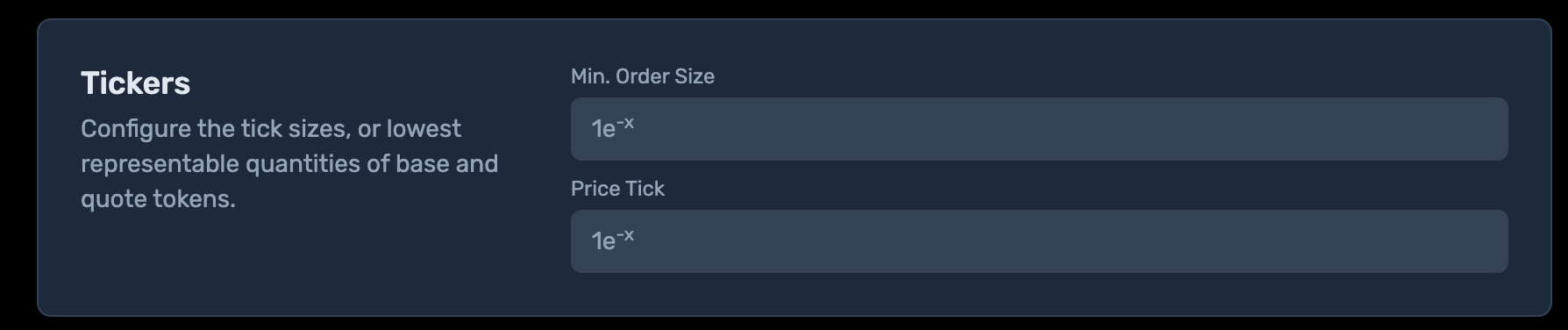
-
Configure Orderbook Parameters:
- Min. Order Size: This defines the smallest quantity step for orders. It's related to the number of decimals.
- Example:
4allows orders down to 0.0001 units of your Base token. - Example:
0allows orders down to 1 unit of your Base token. - Example:
1allows orders down to 0.1 units of your Base token.
- Example:
- Price Tick: This defines the number of decimal places used for the price display and steps.
- Example:
5allows prices like 11.12345 Quote units per Base unit. - Example:
4allows prices like 11.1234 Quote units per Base unit.
- Example:
Parameter Rules (CRITICAL):
- Rule 1: The 'Minimum order size' number cannot be larger than your Base Mint token's decimals.
- Rule 2: The 'Price Tick' number cannot be larger than the Quote Mint token's decimals (e.g., 6 for USDC/USDT, 9 for SOL).
- Rule 3: The sum of ('Minimum order size' number + 'Price Tick' number) cannot be larger than the Quote Mint token's decimals.
- Example: Base token (9 decimals) paired with USDC (6 decimals).
- Min Order Size must be less than or equal to 9.
- Price Tick must be less than or equal to 6.
- Sum (Min Order Size + Price Tick) must be less than or equal to 6.
- Good: Min Order Size equal
3, Price Tick equal2(Sum equal 5) - Bad: Min Order Size equal
4, Price Tick equal4(Sum equal 8)
- Example: Base token (9 decimals) paired with USDC (6 decimals).
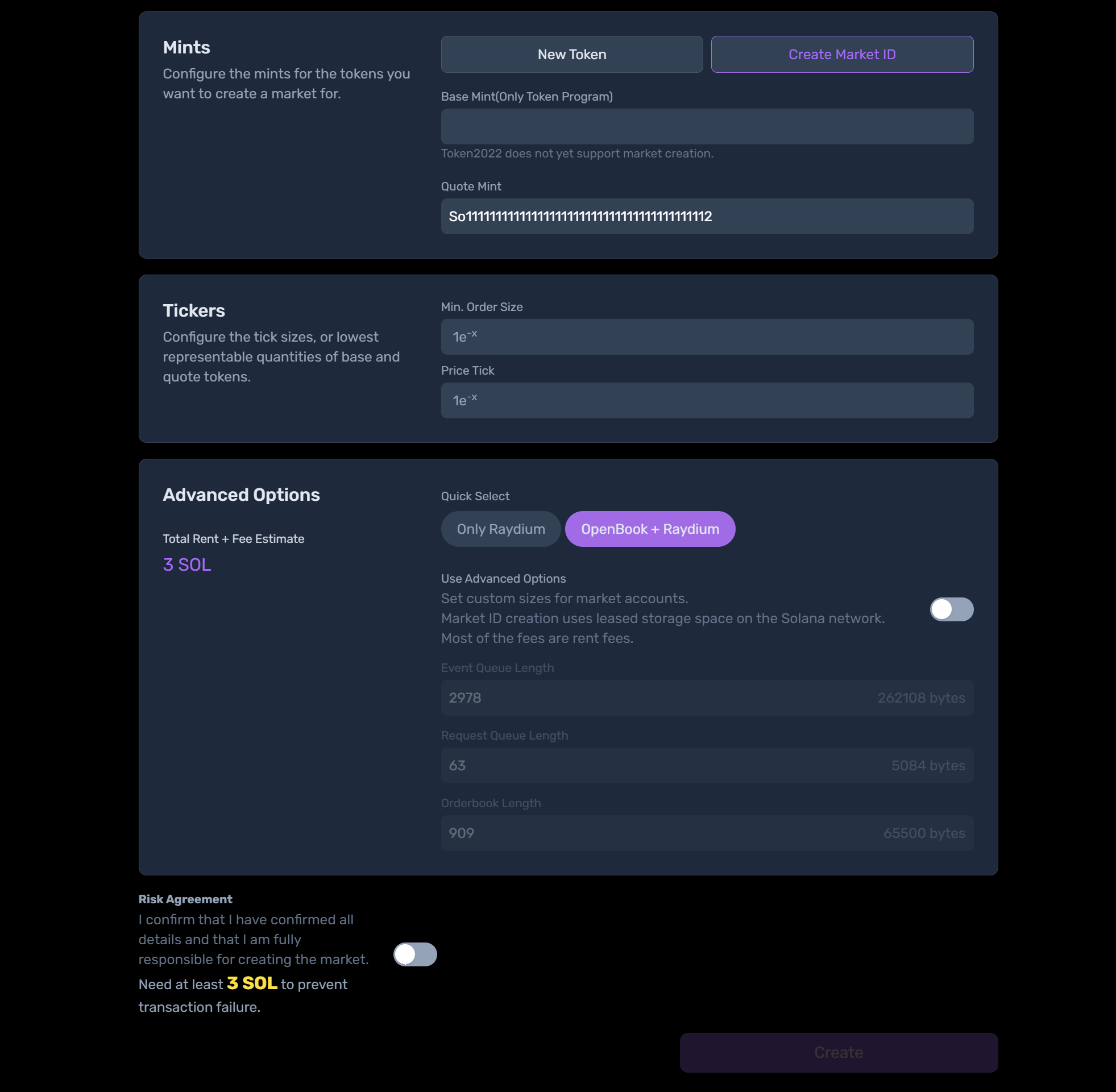
- Min. Order Size: This defines the smallest quantity step for orders. It's related to the number of decimals.
-
Review Fee & Initiate Creation:
- The tool will show the estimated transaction fee of creating OpenBook market ID in SOL.
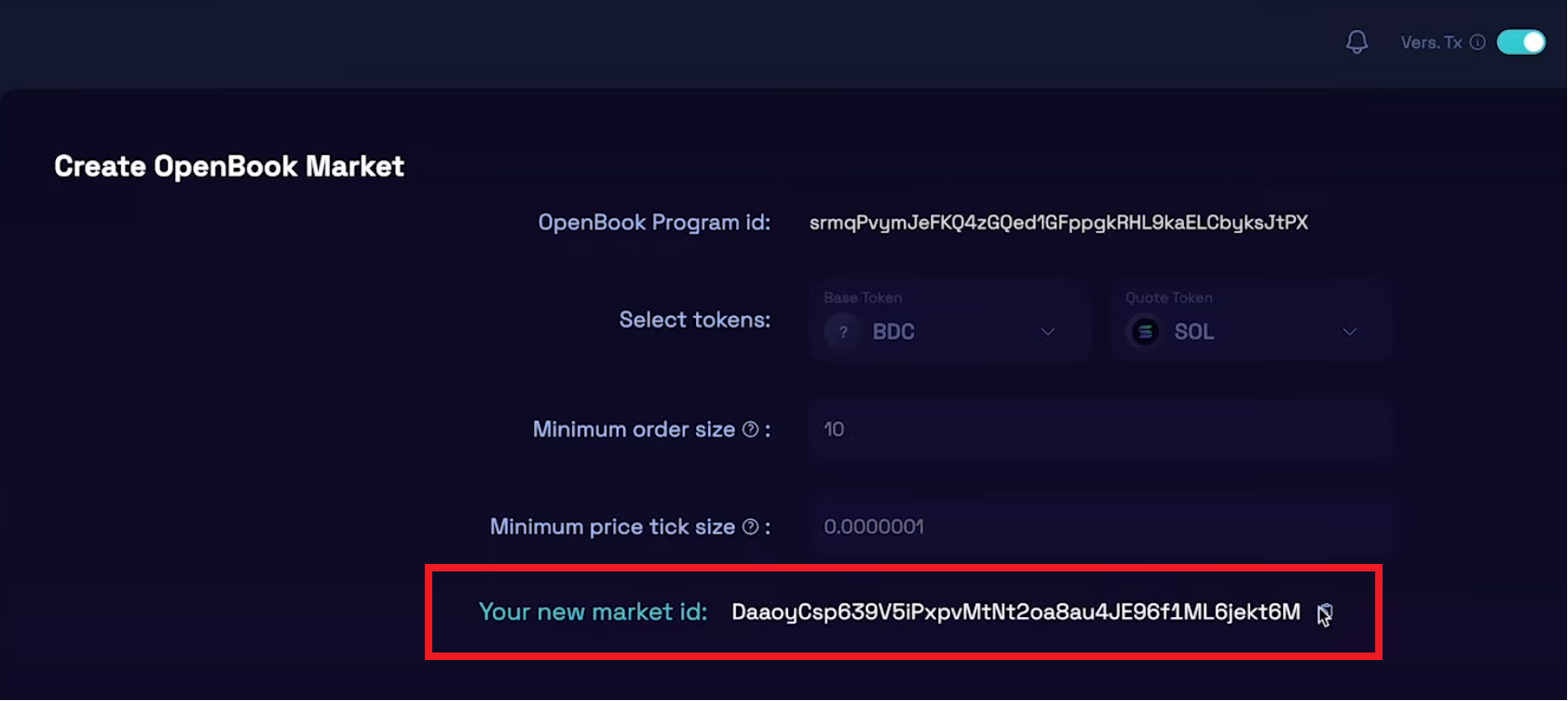
Fee Warning: Reconfirm you have at least 3 SOL available. Attempting creation with insufficient funds may result in paying non-refundable fees even if the Market ID is not created.
- Double-check all entered parameters (Base/Quote Mints, Min Order Size, Price Tick).
- Click the Create button.
- Approve the transaction(s) presented by your Solana wallet.
-
Copy the Market ID:
- Upon successful creation, the tool will display "Your new market ID".
- Copy this full Market ID accurately. You will need to paste this ID into the Pinksale platform during the finalization step for your presale pool.
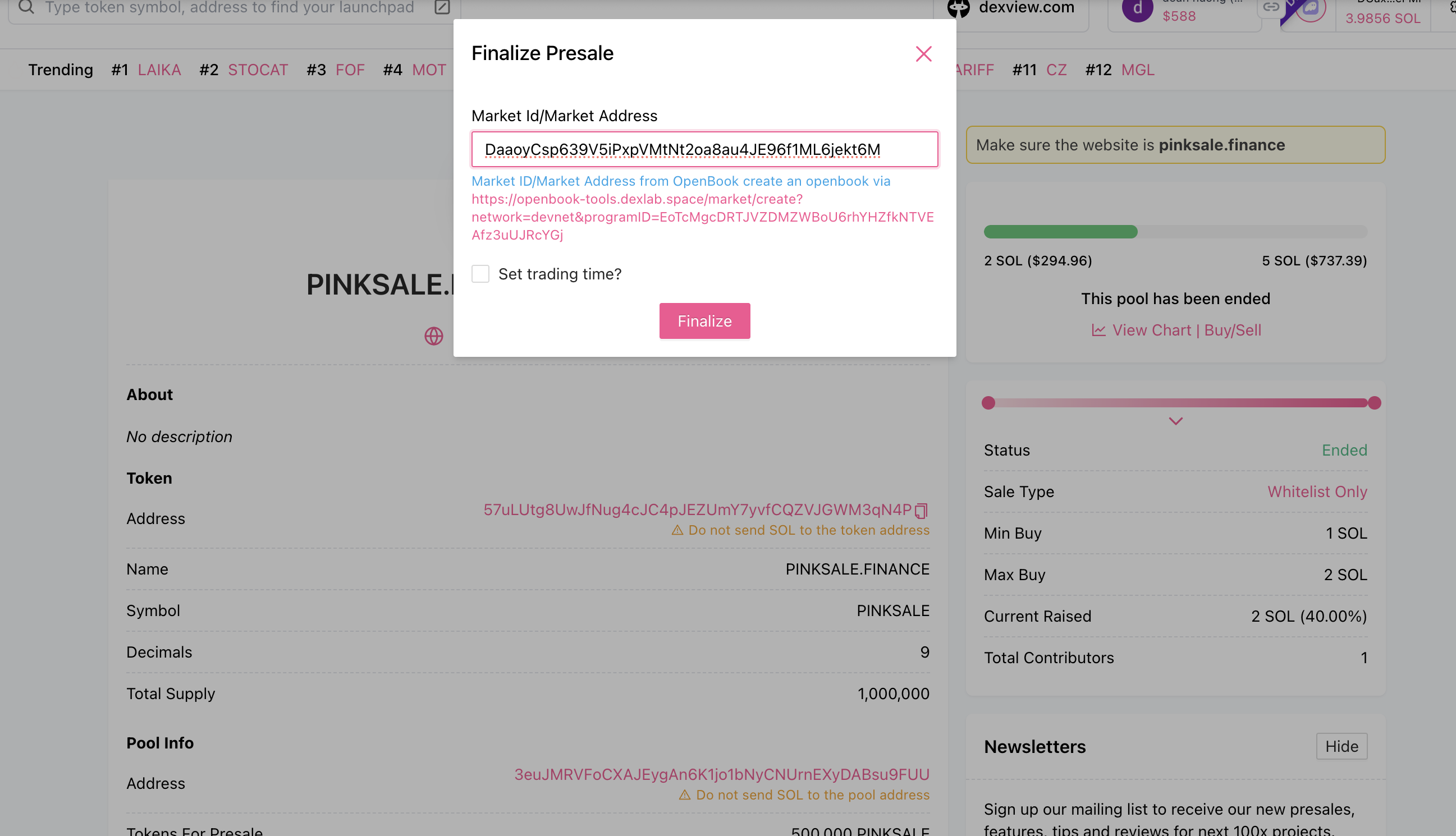
Q&A
- Q1: Why is an OpenBook Market ID needed for Raydium listing via Pinksale?
- A: Raydium uses the OpenBook protocol for its trading functionality. The Market ID essentially registers your specific token pair on OpenBook, making it recognizable and usable for liquidity provision and trading on Raydium. Pinksale requires this ID to correctly set up the liquidity pool on Raydium during finalization.
- Q2: Can I use any token as the Quote Mint?
- A: The Dexlab tool currently supports Wrapped SOL, USDC, and USDT as Quote Mints for creating the Market ID. Choose the one you intend to pair your token with.
- Q3: What happens if I set the Min. Order Size or Price Tick incorrectly?
- A: If your values violate the rules (e.g., sum exceeds quote decimals), the Market ID creation transaction will likely fail, potentially after you've paid some non-refundable fees. It's crucial to calculate these correctly based on your token's decimals and the quote token's decimals.
- Q4: Is the 3 SOL fee definite?
- A: The ~3 SOL is an estimate based on the typical on-chain costs (rent for accounts, transaction fees) for creating the necessary OpenBook market accounts. The exact cost can fluctuate slightly with network conditions, but having at least 3 SOL is the recommended safe amount to avoid failure due to insufficient funds.
- Q5: Where do I use the Market ID after creating it?
- A: You need to go back to your presale pool page on Pinksale and find the finalization section (which appears after the presale ends successfully). There should be a field where you paste the copied OpenBook Market ID to complete the setup for Raydium listing.
Troubleshooting
- Q: The Market ID creation transaction failed. What are common reasons?
- A: The most common reasons are:
- Insufficient SOL: Not having enough SOL (recommend ~3 SOL minimum) to cover the on-chain fees.
- Incorrect Parameters: Violating the rules for 'Min. Order Size' and 'Price Tick' based on base/quote token decimals.
- Invalid Mint Addresses: Pasting incorrect or non-existent addresses for the Base or Quote Mint.
- Network Issues: Temporary Solana network congestion or instability.
- A: The most common reasons are:
- Q: I was charged SOL but didn't get a Market ID. Can I get a refund?
- A: No. The source text explicitly warns that platform/transaction fees paid during a failed attempt (especially due to insufficient SOL) are non-refundable. Ensure you have adequate funds before attempting creation.
- Q: Where do I find my token's mint address (Base Mint)?
- A: Check your Solana wallet where you hold the token, or use a Solana block explorer (like Solscan, Solana Explorer) to search for your token by name or symbol. The unique identifier shown is usually the mint address.