Update a Presale
Overview
- Locate your created presale pool via your Pinksale dashboard or a direct link.
- Access the editing interface by clicking the designated edit icon.
- Modify allowed fields such as logo, website, social media links, and description.
- Ensure required fields (Logo URL, Website) are correctly filled and formatted.
- Submit the changes by confirming a transaction through your connected wallet.
Steps
Here’s how you can update the information displayed on your presale page:
-
Find Your Presale Pool:
- Go to your Pinksale dashboard page: https://www.pinksale.finance/launchpads/my.
- Alternatively, if you are viewing pools you contributed to, click on My Contributions.
- Locate your pool in the list and click View pool.
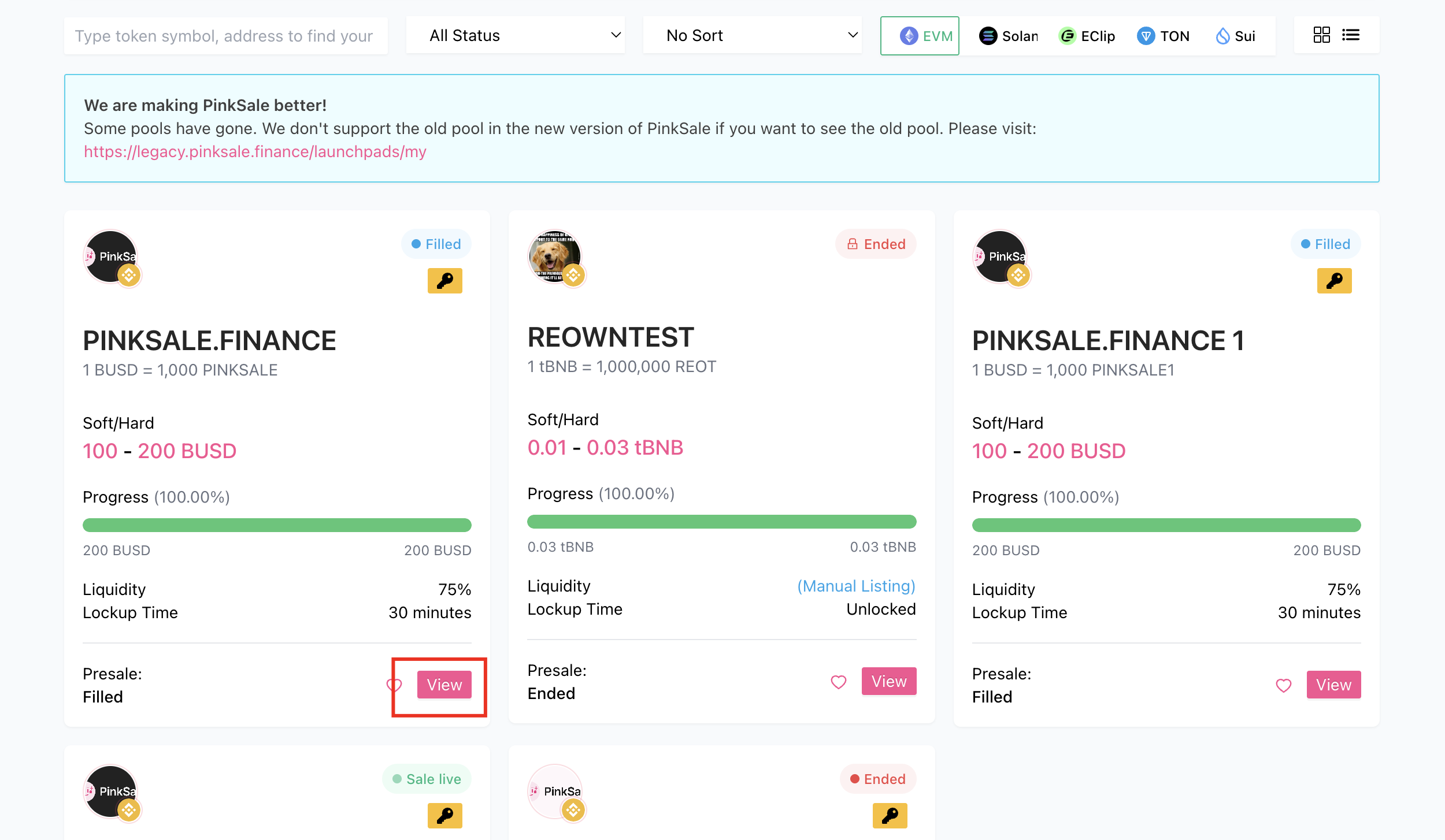
-
Access Edit Mode: On your pool page, click the pencil icon (usually located near the project details section).
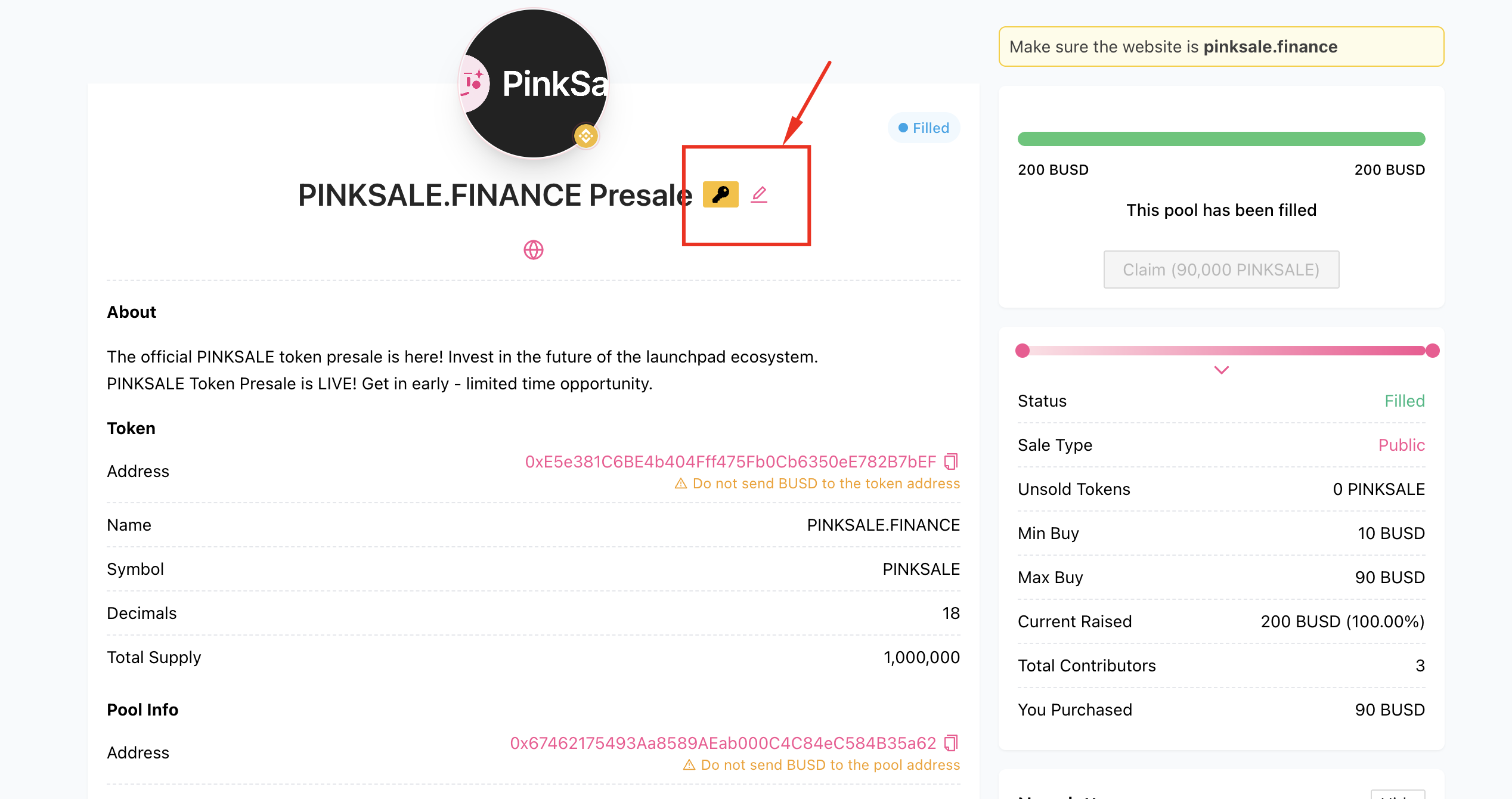
-
Edit Information: You can now modify the following fields:
-
Logo: Provide the direct URL for your logo. You can either Manual input the logo URL or use AI to generate it. The URL must resolve to an image resource with a supported extension (
png,jpg,jpeg,gif) and the size must be less than 2Mb. (Required field) -
Website: Your project's official website URL. (Required field).
-
Banner: (Optional) Provide the direct URL for your banner image or Upload one. You can either manually input the banner URL or user AI to generate it. The URL must resolve to an image resource with a supported extension (
png,jpg,jpeg,gif) and the size must be less than 2Mb. -
Facebook Page: (Optional) Link to your project's Facebook page.
-
X (Twitter): (Optional) Link to your project's X (formerly Twitter) profile.
-
Github: (Optional) Link to your project's Github repository.
-
Telegram: (Optional) Link to your project's Telegram group/channel.
-
Instagram: (Optional) Link to your project's Instagram profile.
-
Discord: (Optional) Link to your project's Discord server.
-
Reddit: (Optional) Link to your project's Reddit page or subreddit.
-
Youtube Intro Video: (Optional) Link to a YouTube video introducing your project.
-
Whitelist Link: (Optional) Link related to your whitelist process, if applicable.
-
Pool Description: (Optional) A text description of your launchpad/project.
Make your desired changes in the input fields.
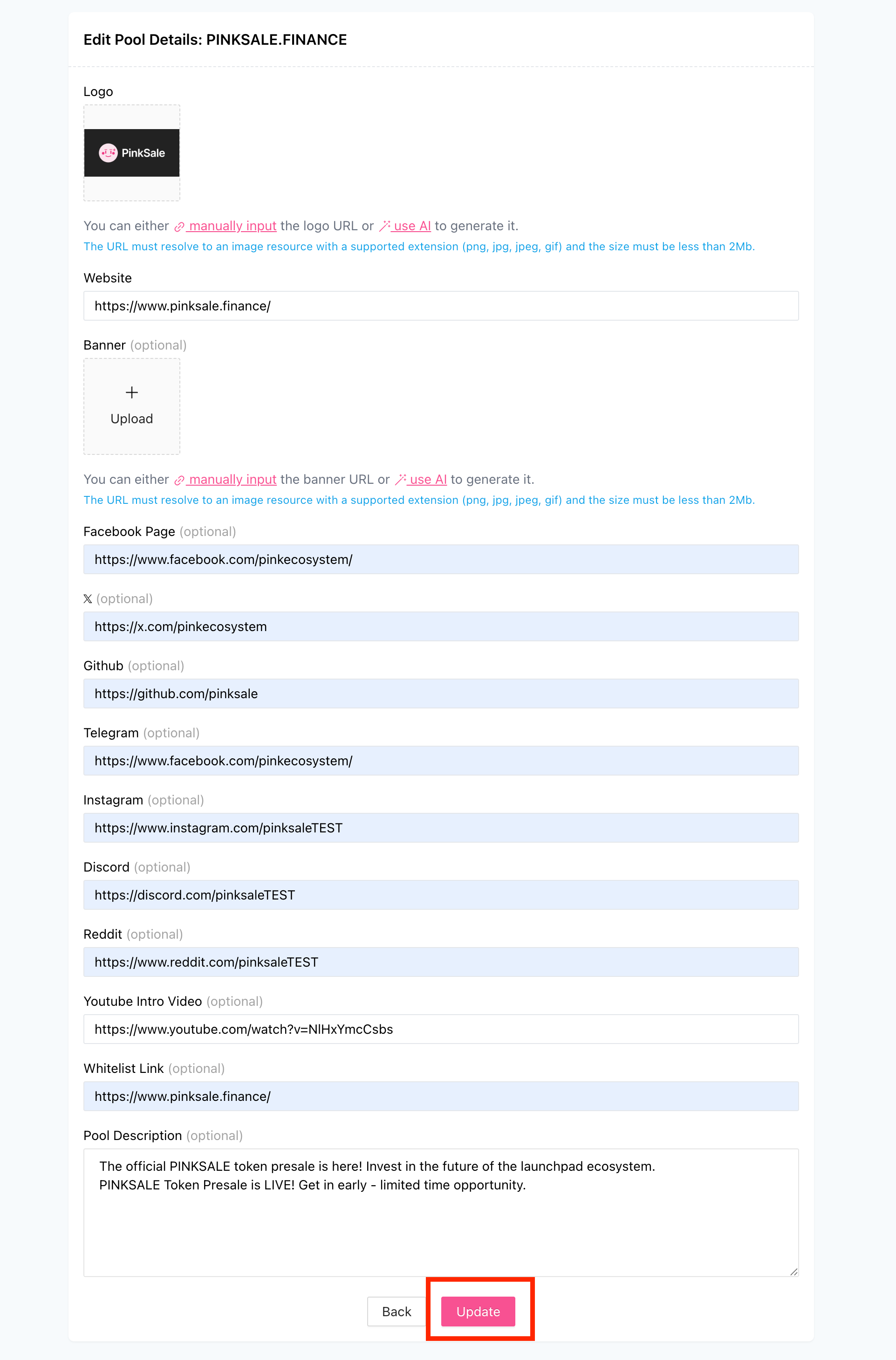
-
Submit Updates:
- Once you've finished editing, click the Update button.
- Your connected wallet (e.g., MetaMask) will prompt you to confirm a transaction. This transaction saves the changes to the blockchain or backend.
- Review the transaction details and the associated gas fee.
- Click Confirm in your wallet to finalize the update.
Q&A
- Q1: Which presale details can I change after creation?
- A: You can update the Logo URL, Website URL, links to social media (Facebook, Twitter, Github, Telegram, Reddit), and the Launchpad description.
- Q2: Can I change important financial details like the presale rate, soft/hard caps, or start/end times using this method?
- A: No, this editing feature is only for the informational fields listed (logo, website, socials, description). Core presale parameters like rates, caps, timings, and tokenomics are generally locked after creation and cannot be changed through this interface.
- Q3: Why do I need to pay a gas fee to update simple text information?
- A: Even updating informational fields often involves interacting with a smart contract on the blockchain or requires a transaction to record the change in Pinksale's system securely. Blockchain transactions require gas fees.
- Q4: What happens if I leave the Logo URL or Website field blank?
- A: The update will likely fail or you won't be able to submit it, as both the Logo URL and Website URL are required fields.
Q&A
- Q1: Which presale details can I change after creation using this edit feature?
- A: You can update a variety of informational and media fields for your presale pool. Specifically, you can edit the: Logo (by providing a URL or using the AI generator), Website URL, Banner (by providing a URL, uploading, or using the AI generator), Facebook Page link, X (Twitter) link, Github link, Telegram link, Instagram link, Discord link, Reddit link, Youtube Intro Video link, Whitelist Link, and the Pool Description text.
- Q2: Can I change important financial details like the presale rate, soft/hard caps, or start/end times using this method?
- A: No, this editing feature is only for the informational and media fields listed above. Core presale parameters like rates, caps, timings, and tokenomics are generally locked after creation and cannot be changed through this interface.
- Q3: Why do I need to pay a gas fee to update this information?
- A: Updating these details often requires writing data to the blockchain or Pinksale's backend systems via a transaction, which incurs gas fees on most blockchain networks.
- Q4: What are the requirements for the Logo and Banner URLs?
- A: If providing a URL manually, it must lead directly to an image file ending in
.png,.jpg,.jpeg, or.gif. The image file itself must also be less than 2MB in size.
- A: If providing a URL manually, it must lead directly to an image file ending in
Troubleshooting
- Q: The pencil icon to edit is missing or greyed out.
- A: Ensure you are viewing your own presale pool that you created. You cannot edit pools created by others. Make sure your wallet (the one that created the pool) is connected to Pinksale. Try refreshing the page or reconnecting your wallet.
- Q: I clicked "Update", but the transaction failed in my wallet.
- A: Check for common reasons:
- Insufficient Gas: Ensure your wallet has enough native currency (like BNB/ETH) to cover the transaction fee.
- Network Congestion: The blockchain network might be busy. Try submitting the update again later or consider increasing the gas fee slightly (advanced users).
- Incorrect Input Format: Double-check that the Logo and Banner URLs (if manually entered) end with a valid image extension and the file size is < 2Mb. Ensure the Website URL is a valid web address.
- Required Fields Empty: While the image doesn't explicitly mark them, previous documentation indicated Logo and Website were required. Make sure these are not empty if they are indeed mandatory.
- A: Check for common reasons:
- Q: My changes are not showing up even after the transaction confirmed.
- A: Blockchain updates can sometimes take a few moments to reflect on the website's front end. Try doing a hard refresh of the page (Ctrl+Shift+R or Cmd+Shift+R). If the issue persists after several minutes, check the transaction status on a block explorer to ensure it was successful. If it was, there might be a temporary display issue with Pinksale; you could try clearing your browser cache or check back later.
- Q: The AI generator for the Logo/Banner isn't working.
- A: AI features can sometimes experience temporary issues or high load. Try again later. Ensure you follow any prompts provided by the AI tool correctly. If it consistently fails, you may need to manually create and host your image and provide the URL instead.