Manual Listing
Overview
This guide explains the Manual Listing option available when setting up a presale pool on Pinksale. Choosing "Manual Listing" means that Pinksale will not automatically list your token on a Decentralized Exchange (DEX) like PancakeSwap or Uniswap after your presale ends. Instead, you, the project owner, are responsible for listing the token and adding liquidity yourself.
This option gives project owners more control over the listing process but requires extra steps after the Pinksale pool is finalized.
What Happens with Manual Listing?
Here’s a breakdown of the process for both project owners and investors when manual listing is selected:
For Project Owners:
- Select Option: During presale pool creation (likely in Step 4 as suggested by the typical setup flow, though the image confirms it's a choice), you select "Manual Listing".
- Finalize Pool: Once your Pinksale presale successfully concludes, you finalize the pool. This releases the raised funds to you and distributes the tokens to your investors.
- List Manually: After finalizing, you must go to your chosen DEX (e.g., PancakeSwap) and:
- Create the liquidity pool for your token.
- Add the liquidity (pairing your token with another asset like BNB, ETH, or USDT).
- This process happens entirely outside of Pinksale.
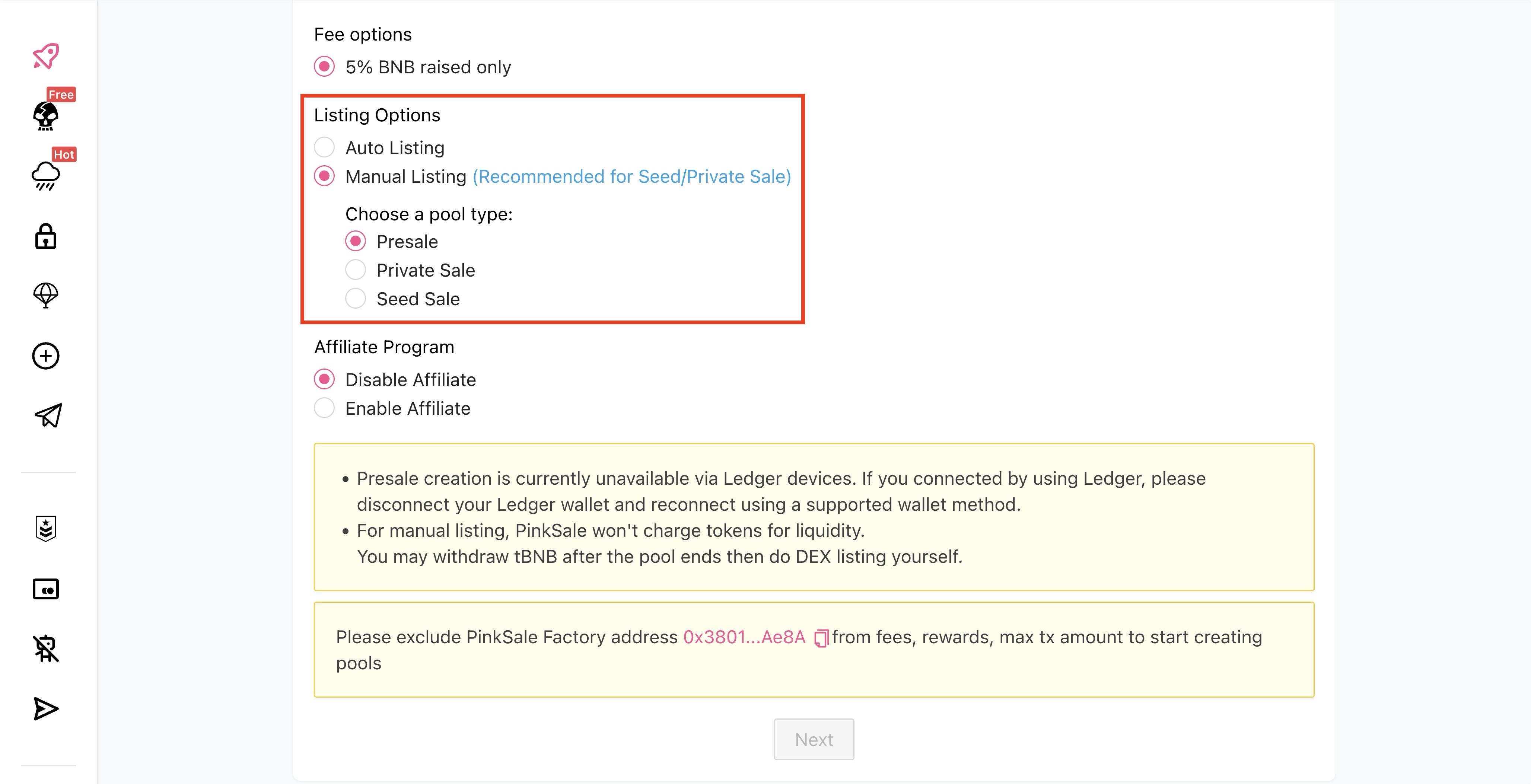
For Investors:
- Participate: You participate in the presale as usual.
- Receive Tokens: When the project owner finalizes the pool after a successful presale, you will receive your purchased tokens directly in your wallet.
- Wait for Listing: Crucially, you cannot trade (buy or sell) these tokens on a DEX immediately. You must wait until the project owner manually lists the token and adds liquidity on the chosen DEX.
- Trade: Once the owner completes the manual listing process on the DEX, you can then trade your tokens.
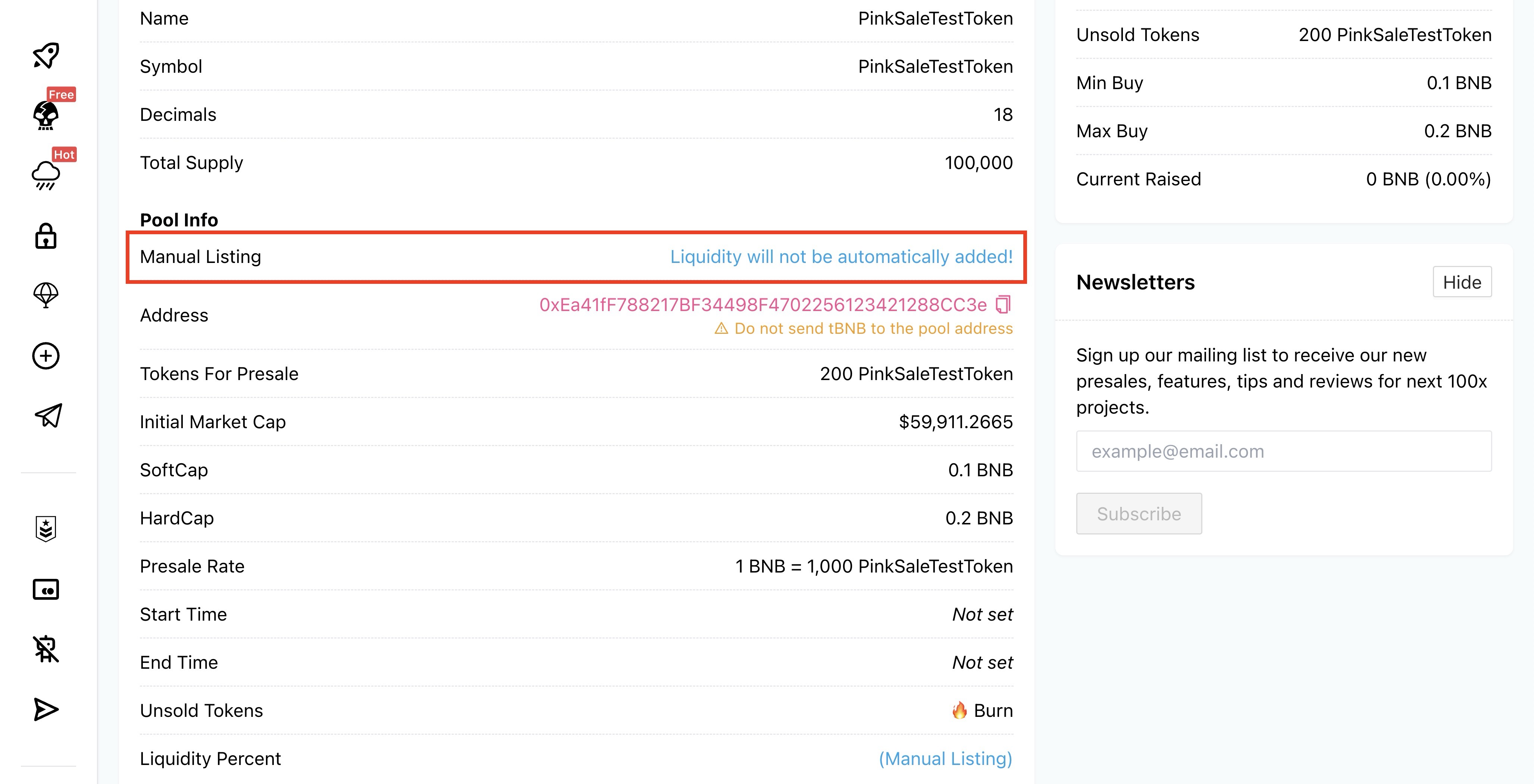
Q&A (FAQs)
- Q: What is the main difference between Manual and Automatic Listing on Pinksale?
- A: With Manual Listing, the project owner lists the token on the DEX themselves after the presale. With Automatic Listing (the alternative), Pinksale handles the basic DEX listing and initial liquidity addition automatically when the owner finalizes the pool.
- Q: As a project owner, why would I choose Manual Listing?
- A: You might prefer full control over the exact timing, the initial liquidity parameters, or want to list on a DEX not automatically supported by Pinksale's standard process.
- Q: As an investor, what's the key thing to know about Manual Listing pools?
- A: You'll get your tokens when the pool is finalized, but you can't trade them on a DEX until the project owner manually completes the listing and adds liquidity. There might be a delay between receiving tokens and being able to trade.
- Q: Does Pinksale help owners with the manual listing process?
- A: No, choosing manual listing means the responsibility shifts entirely to the project owner. Owners should be familiar with the process required by their chosen DEX.
Troubleshoot
- Problem (Investor): I received my tokens from a finalized Pinksale pool, but I can't find them on PancakeSwap/Uniswap to trade.
- Solution: This is expected with Manual Listing. The project owner has likely not yet completed the manual process of adding liquidity on the DEX. Check the project's official communication channels (Telegram, Discord, Twitter) for updates on when trading will be live.
- Problem (Owner): I finalized my pool but my token isn't trading.
- Solution: If you selected Manual Listing, remember that you must list the token and add liquidity on your chosen DEX yourself. Pinksale does not do this for you in this case. You need to perform the steps on the DEX platform.
- Problem (Owner): I chose Manual Listing but don't know how to add liquidity on a DEX.
- Solution: You will need to consult the documentation or guides provided by the specific DEX you want to list on (e.g., PancakeSwap Docs, Uniswap Docs). This process is external to Pinksale. Ensure you understand the steps before choosing manual listing if you're unfamiliar with it.