Exclude Fees, Dividends, Max TX on BSCScan
Overview
This guide explains a crucial step required before finalizing your Pinksale Launchpad (Presale, Fair Launch, Subscription, etc.) if your token contract includes features like transaction taxes/fees, rewards/dividends, or maximum transaction amount limits. You must exclude the specific Pinksale pool address from these features to ensure the finalization process works correctly. This guide shows how to do this using BSCScan as an example, but the process is similar on other block explorers (Etherscan, PolygonScan, etc.). After reading this, you will understand:
- Why excluding the presale/pool address from fees/limits is necessary.
- How to find your token contract and presale/pool address.
- How to connect your owner wallet to the "Write Contract" section on a block explorer.
- How to find and use the correct contract function (e.g.,
exclude,exempt) to exclude the address. - How to handle different function input requirements (address only vs. address + boolean).
Why Exclude the Presale/Pool Address?
The Pinksale presale/pool contract needs to perform large token transfers during finalization (e.g., sending tokens to hundreds of buyers, moving tokens to the liquidity pool). If your token contract applies taxes, rewards, or transaction limits to these transfers, it will interfere with the process, likely causing the finalization transaction to fail or resulting in incorrect distributions/liquidity amounts. Excluding the specific Pinksale pool address tells your token contract "do not apply special rules to transfers involving this address."
Steps to Exclude the Address
Do this after your launchpad pool is created but before you click "Finalize".
-
Get Addresses:
- Go to your specific Launchpad pool page on Pinksale.
- Find and copy your unique presale/pool address.
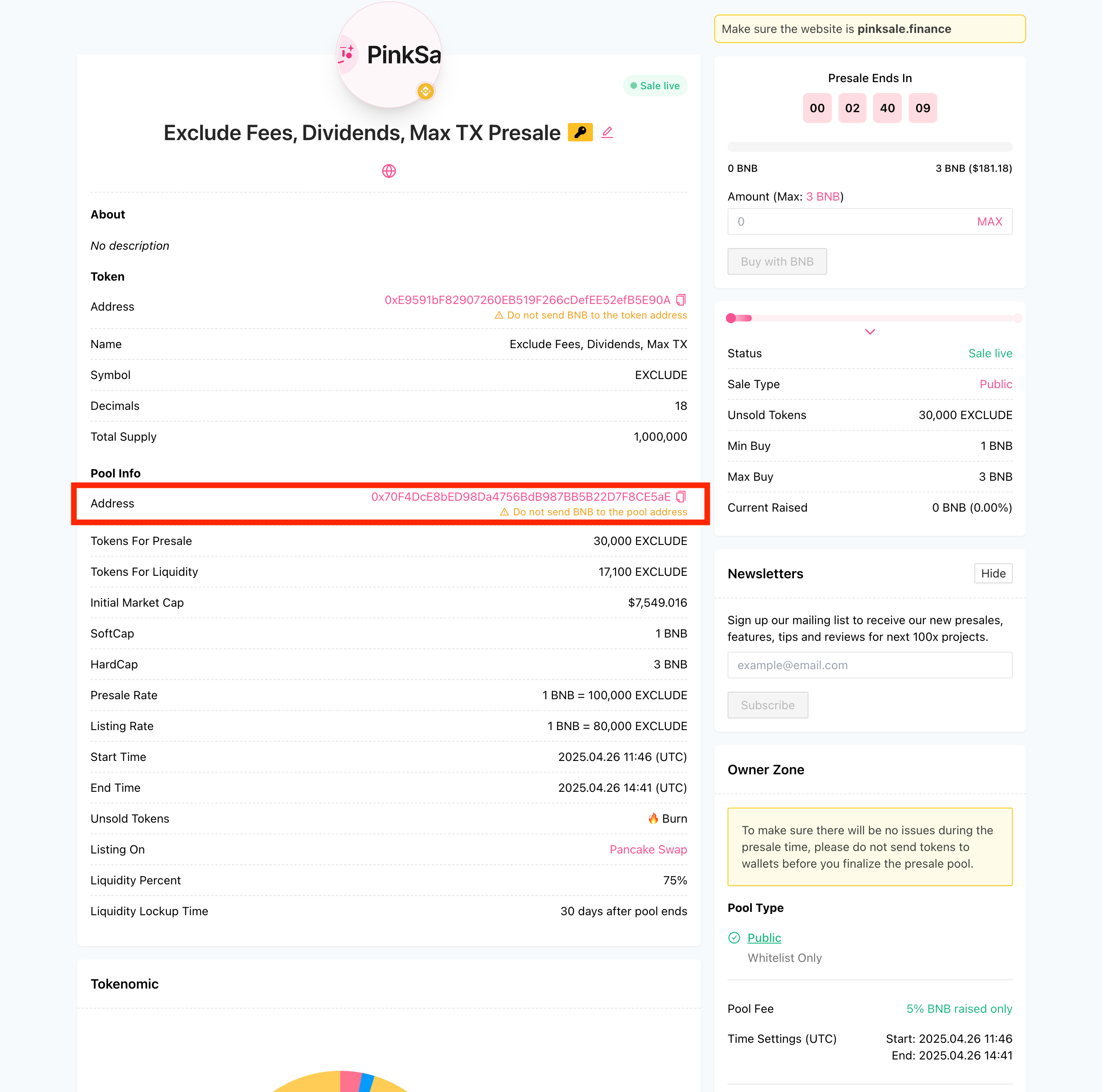
- Find and click the token address link to open your token contract on the relevant block explorer (e.g., BSCScan).
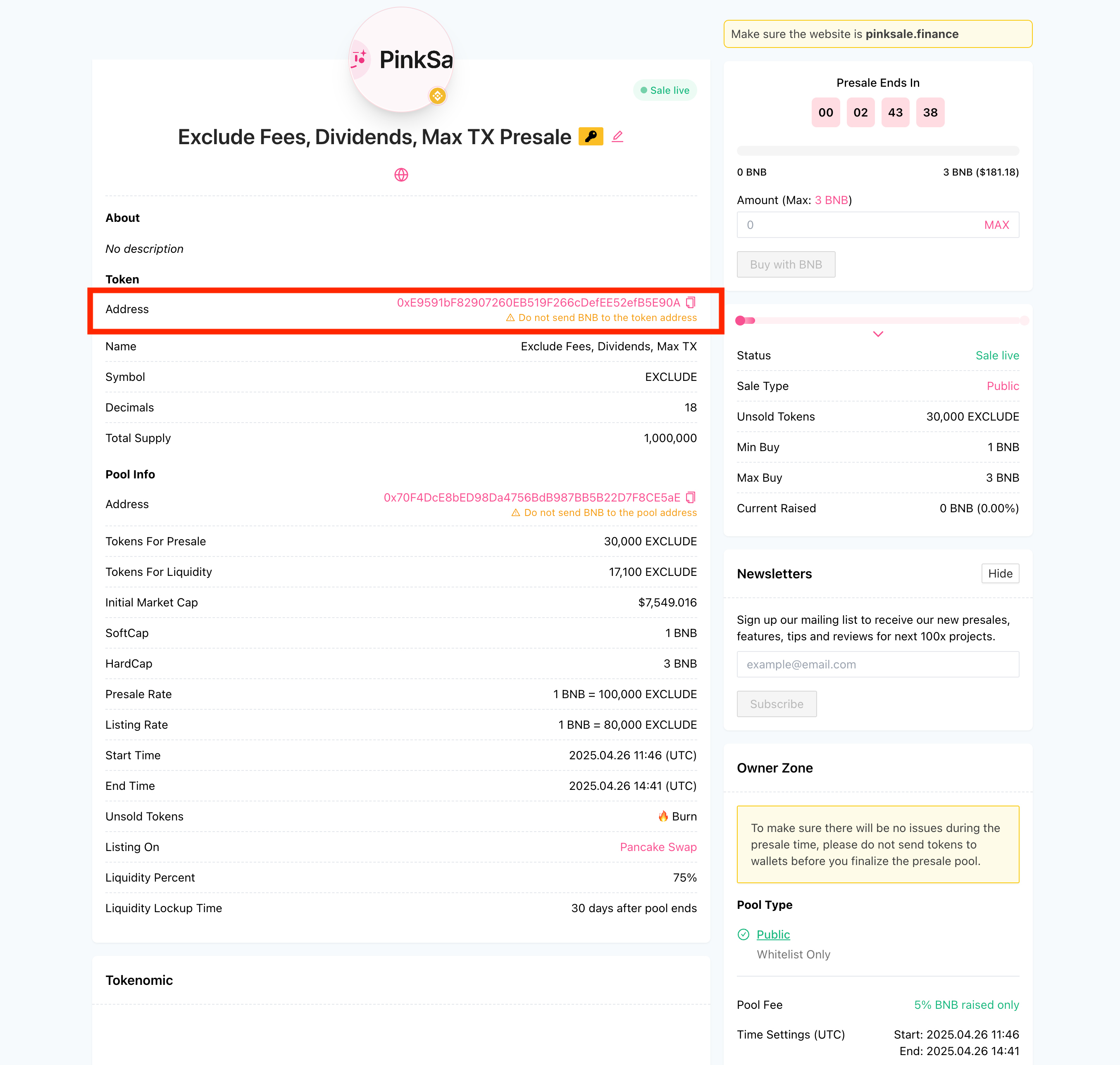
-
Connect Owner Wallet to Block Explorer:
- On the block explorer page for your token, go to the "Contract" tab.
- Click on the "Write Contract" sub-tab.
- Click "Connect to Web3" and connect the wallet (e.g., MetaMask) that owns the token contract (the address with permissions to change settings like fee exclusions).
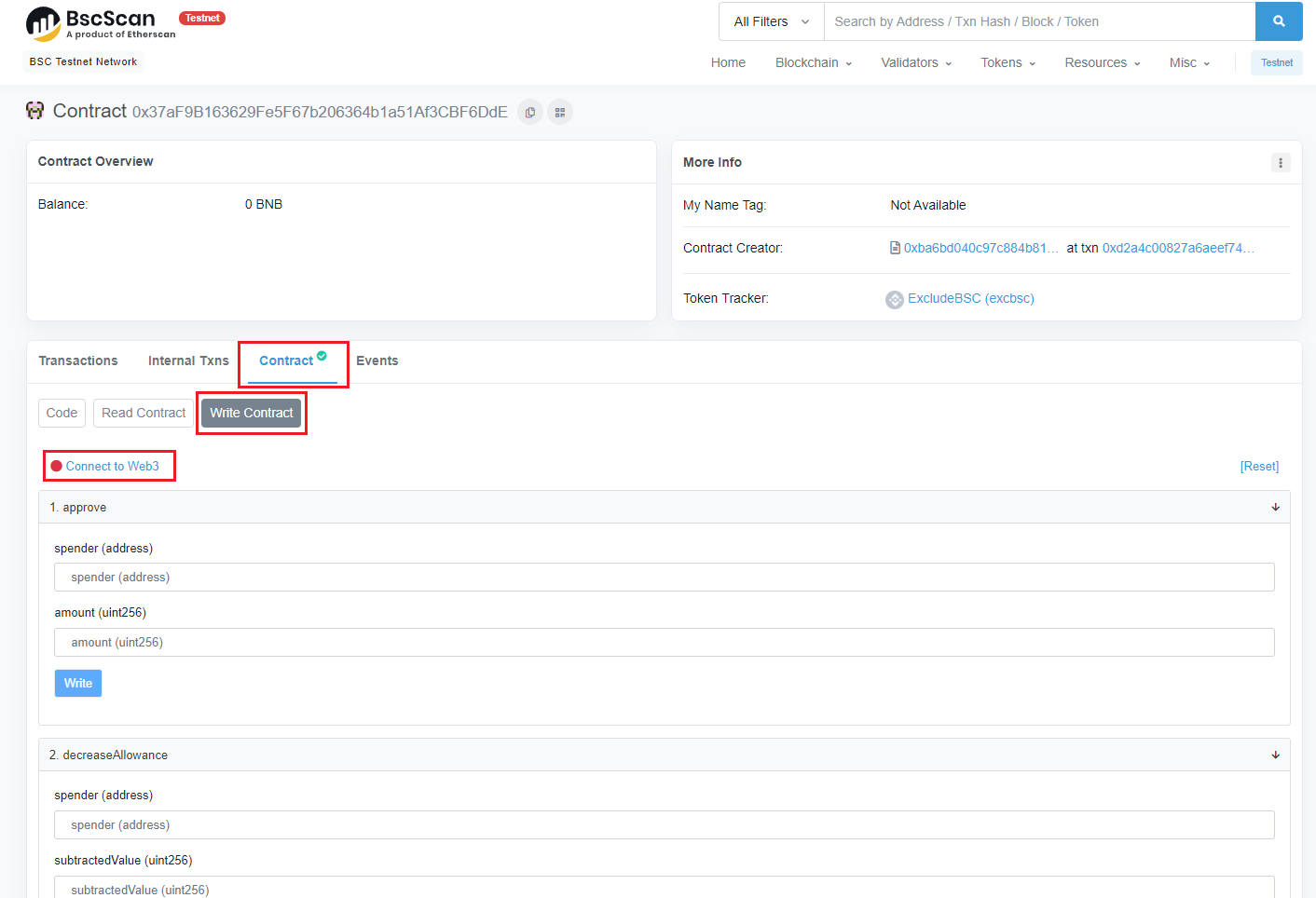
-
Find and Execute the Exclusion Function:
- Within the list of "Write Contract" functions, look for the one designed to exclude addresses from fees/limits. Common names include
excludeFromFees,setFeeExempt,excludeFromMaxTx,setExcluded,exemptetc. Use your browser's find feature (Ctrl+F or Cmd+F) and search for keywords like "exclude" or "exempt".
- Within the list of "Write Contract" functions, look for the one designed to exclude addresses from fees/limits. Common names include
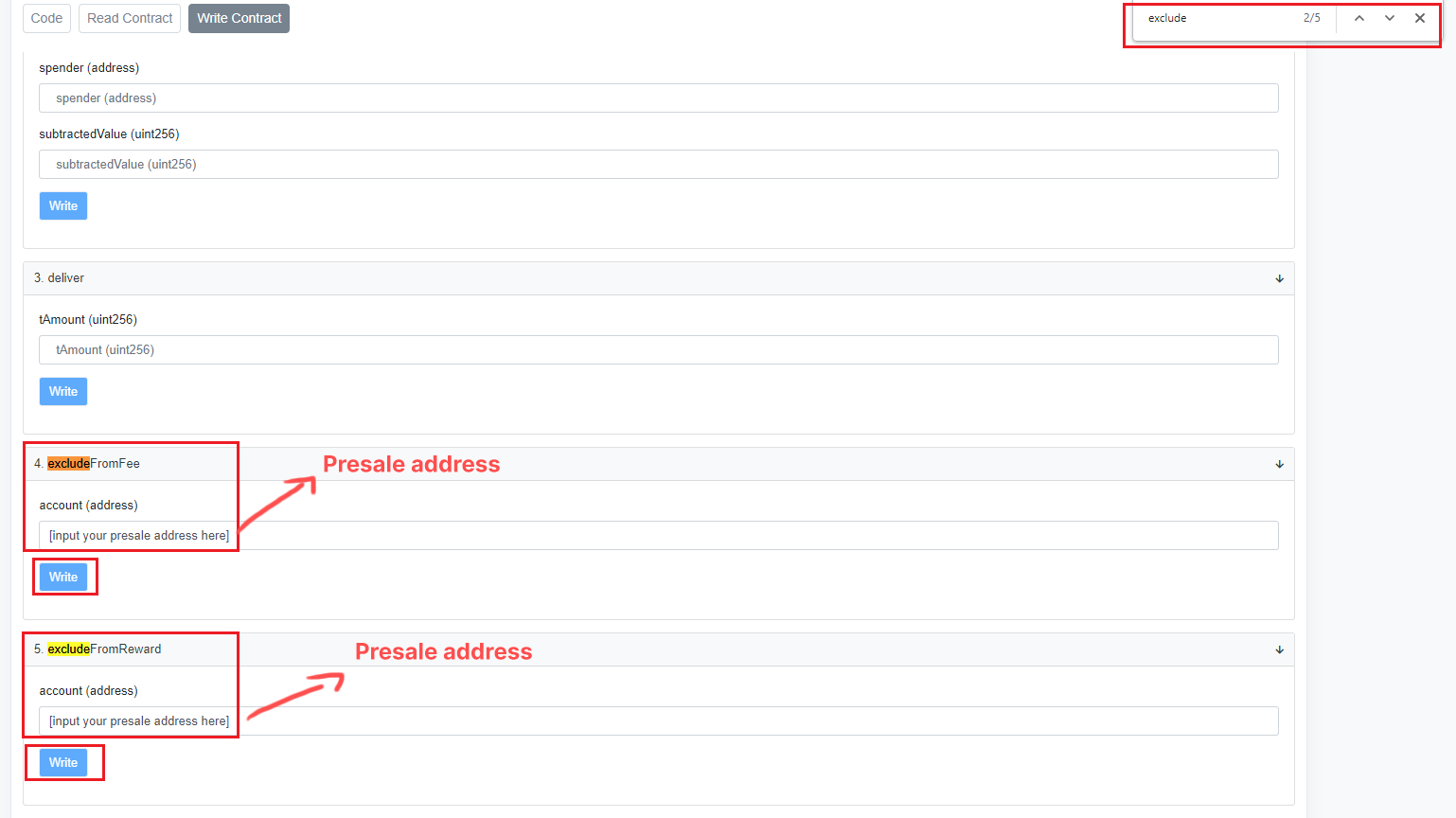
- Once you find the correct function:
- Enter your presale/pool address (copied in Step 1) into the relevant address field (e.g.,
account,_address,_user). - If the function also requires a boolean input (e.g.,
exclude (bool)orisExcluded (bool)), entertrue.
- Enter your presale/pool address (copied in Step 1) into the relevant address field (e.g.,
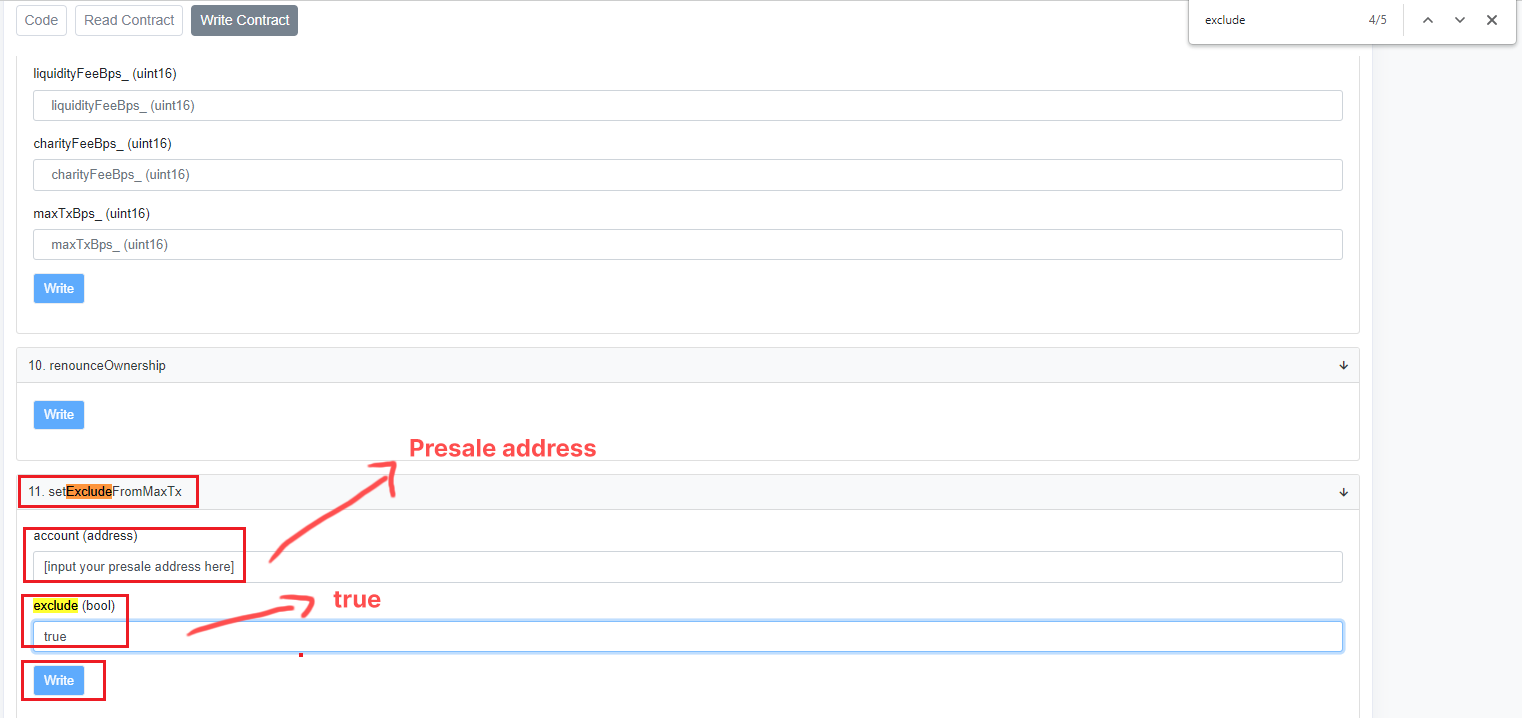
- Click the "Write" button next to that function.
Note: Sometimes the contract uses "exempt" instead of "exclude". Search for both terms if necessary. Function names and parameters vary widely depending on the contract code.
- Confirm Transaction: Your wallet (e.g., MetaMask) will pop up asking you to confirm the transaction to execute this contract function. Review the details and the gas fee, then click "Confirm".
Wait for the transaction to be confirmed on the blockchain. Once successful, the presale/pool address should be excluded from the relevant features, and you can proceed to finalize your launchpad pool on Pinksale.
Q&A (FAQs)
- Q1: Do I need to do this for every token?
- A: No. You only need to do this if your specific token contract has features like transaction taxes (fees), reward distributions triggered by transfers, or maximum transaction amount limits. Standard tokens without these features generally do not require this step.
- Q2: Which address do I exclude? My wallet address or the pool address?
- A: You need to exclude the Pinksale presale/pool contract address associated with your specific launchpad. You find this address on your pool page on Pinksale.
- Q3: I can't find an "exclude" or "exempt" function in "Write Contract". What now?
- A: First, ensure you are connected with the owner wallet that has permission to change settings. Second, function names can be very different. Look for anything related to setting fees, taxes, limits, or special addresses. If you absolutely cannot find it, either your token doesn't have these features (and exclusion isn't needed), or the function has an unusual name. Consult your contract developer or the contract's source code if available.
- Q4: Do I need to exclude other addresses, like the DEX router or pair address?
- A: Yes, often you do! Best practice for taxed tokens is usually to exclude the presale/pool address, the DEX router address (e.g., PancakeSwap Router), the resulting LP pair address (once created), and potentially the owner/deployer wallet itself from fees to allow for smooth operation. Consult your contract developer for the full list of necessary exclusions for your specific token. This guide focuses only on the essential step needed before Pinksale finalization.
Troubleshooting
- Q: I can't connect my wallet in the "Write Contract" section.
- A: Ensure you are using a compatible browser and wallet extension (like MetaMask). Try refreshing the block explorer page. Make sure your wallet extension isn't blocked by other extensions or browser settings.
- Q: The "Write" button for the exclude function is greyed out or gives an error before opening my wallet.
- A: Ensure you have correctly filled in all required parameters for that specific function (e.g., the address field, and
trueif a boolean is needed). Make sure you are connected with the owner wallet.
- A: Ensure you have correctly filled in all required parameters for that specific function (e.g., the address field, and
- Q: My transaction to exclude the address failed.
- A: Ensure you have enough native currency (BNB, ETH, etc.) in the owner wallet to pay for gas fees. Check the error message on the block explorer for clues. It might be due to incorrect input, trying to exclude an already excluded address, or other contract-specific logic.