Common Errors on Solana - Project Owner
Overview
This guide outlines common errors that project owners might encounter when creating, updating, or finalizing presale launchpads on the Solana network through Pinksale, along with recommended solutions. Reading this will help you:
- Identify common Solana-specific error messages seen on Pinksale.
- Understand the likely cause or nature of each error.
- Follow the specific recommended steps to resolve each error type.
- Recognize that resolving Solana transaction issues might require persistence.
Common Solana Errors and Fixes
Here are some frequent errors project owners face on Solana presales and how to address them:
Error: IntrusctionsError [sic] / InstructionsError
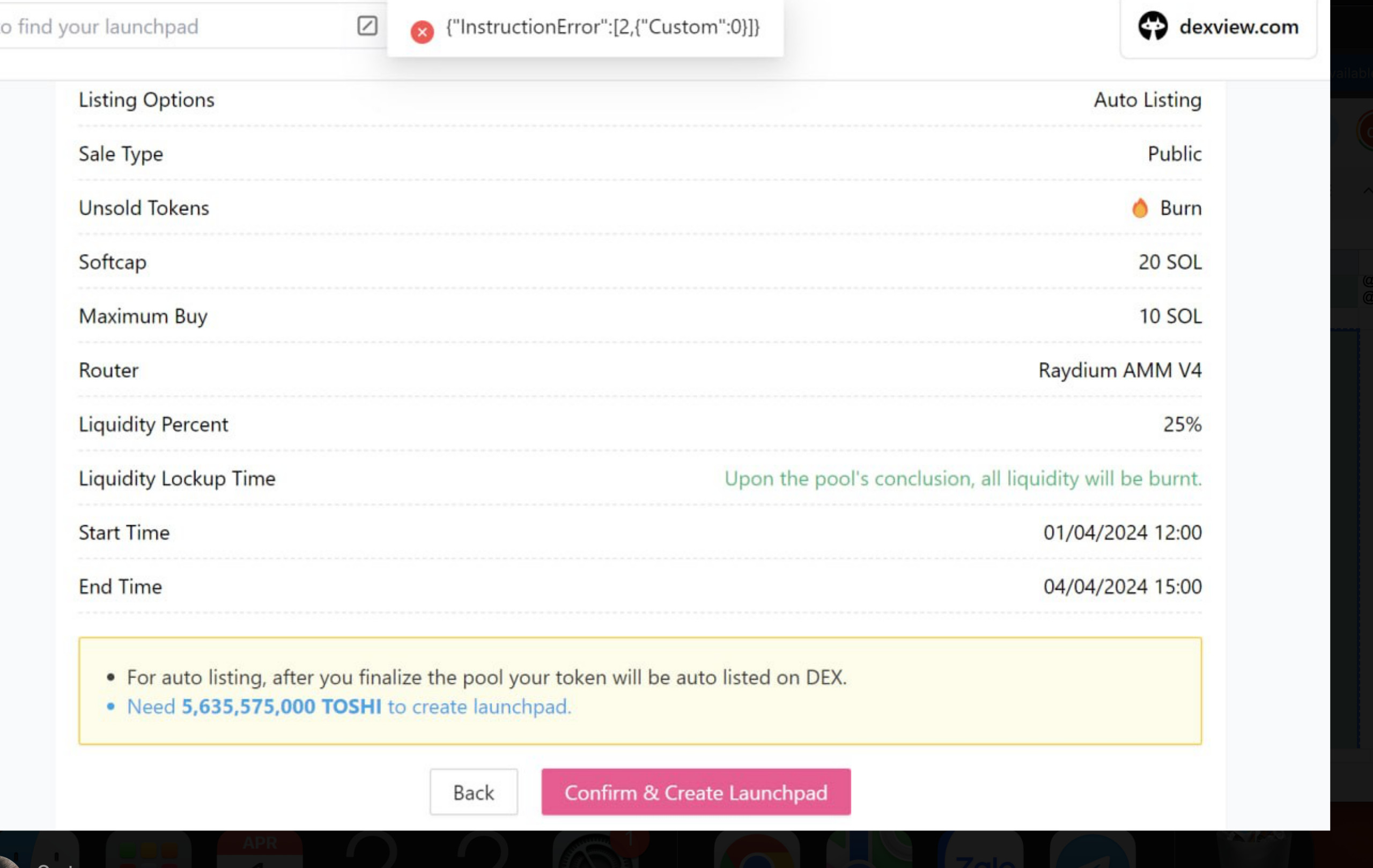
- How to Fix: This error often indicates a temporary network or wallet communication issue. The recommended solution is to repeatedly click "Confirm" on the transaction prompt in your Solana wallet (like Phantom). You may need to try this many times over a period of 5-10 minutes. Please be patient.
Error: Finalize Presale Issues (Insufficient Funds/Transaction Failure)

- How to Fix: Finalizing on Solana can require significant transaction fees (rent exemption, etc.). Deposit more SOL (suggested: 1-2 SOL) into the wallet you are using to finalize. After depositing, repeatedly try clicking "Confirm" on the finalize transaction prompt in your wallet. Again, this might take 5-10 minutes of persistent attempts. Be patient.
Error: Signature Error
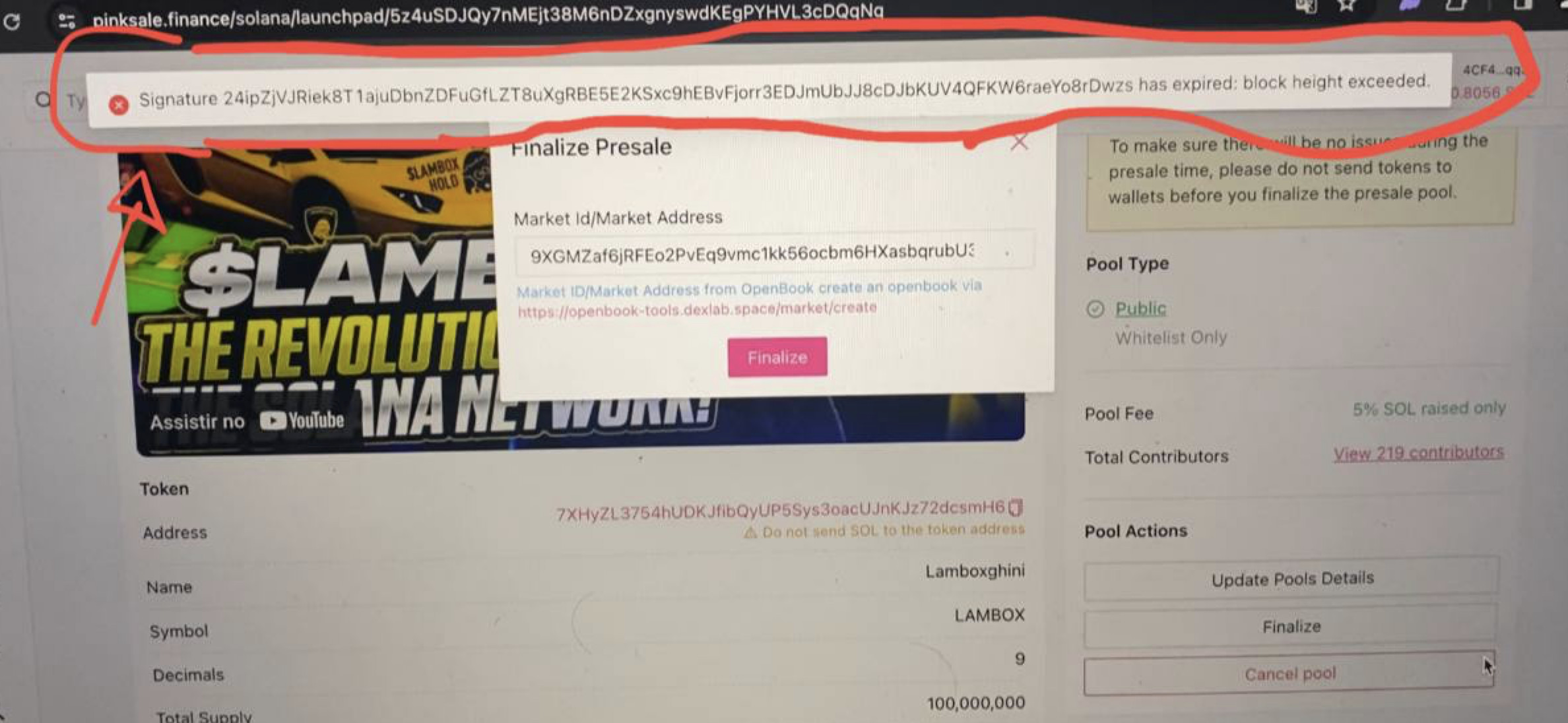
- How to Fix: Similar to the InstructionsError, this often points to temporary communication problems between the website, wallet, and the Solana network. Try clicking "Confirm" again many times in your Solana wallet. Allow around 5-10 minutes for the transaction to potentially succeed. Be patient.
Error: Already Created Presale Error
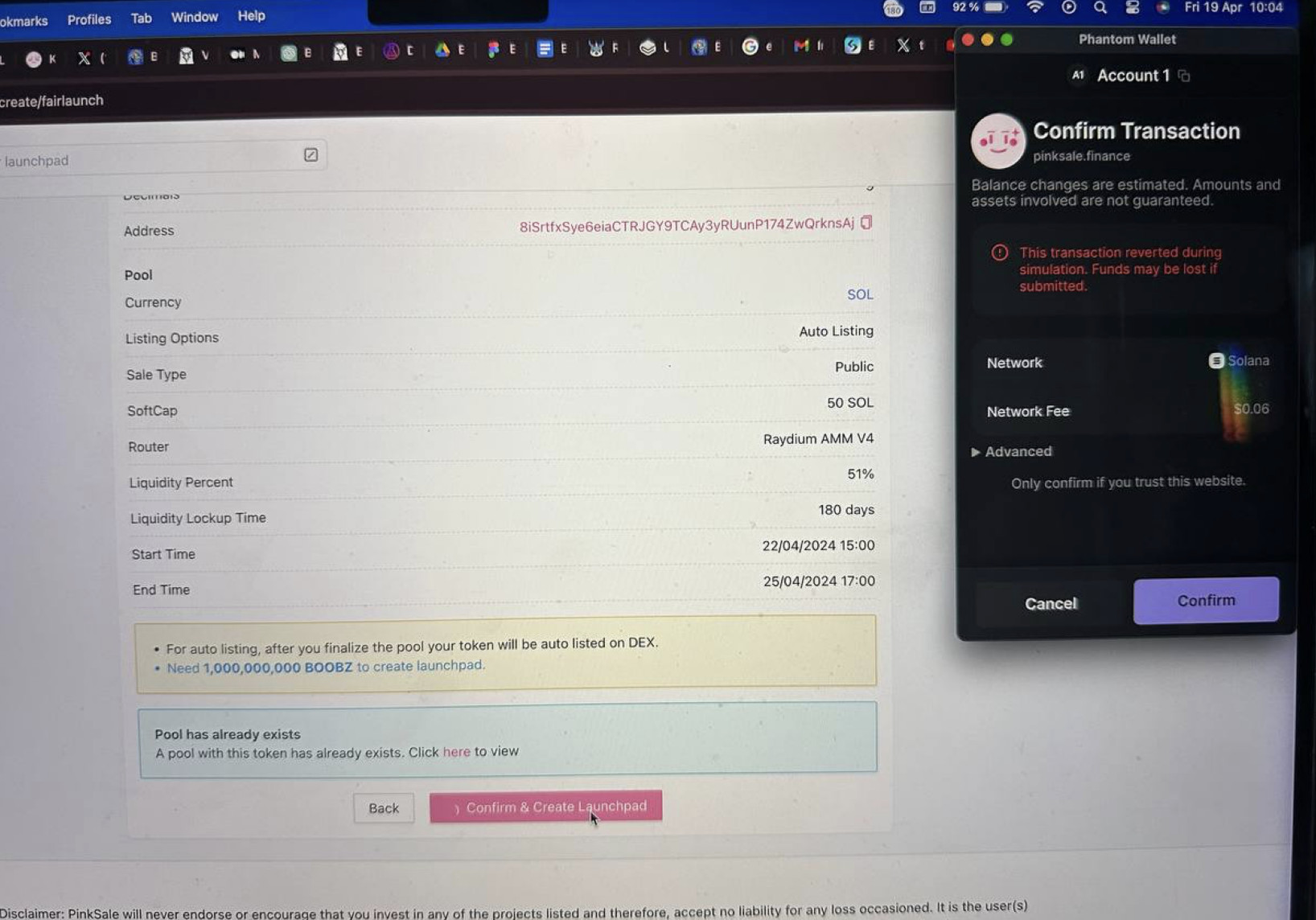
-
How to Fix: This error indicates that a presale pool associated with the token or potentially your wallet already exists and might be conflicting with the new creation attempt. The suggested solution is:
- Cancel the old/existing presale pool if possible.
- Transfer the project tokens to a new, different Solana wallet.
- Create the new presale pool using that new wallet.
Q&A (FAQs)
- Q1: Why do Solana errors sometimes require trying many times?
- A: The Solana network can experience periods of high congestion or temporary instability. Sometimes, transaction instructions or signatures don't get processed correctly on the first attempt. Repeatedly submitting the transaction increases the chance that it will eventually be picked up and confirmed by the network validators during a less congested moment.
- Q2: Why do I need so much SOL (1-2 SOL) just to finalize?
- A: Finalizing a launchpad often involves multiple complex instructions on Solana, including creating new accounts (like the liquidity pool account), transferring tokens to many participants, and interacting with DEX programs. These actions require SOL not just for transaction fees but also for "rent" (state storage) on the Solana blockchain, which can add up, especially for large pools. Having extra SOL ensures these rent requirements are met.
- Q3: If I keep getting errors after trying the fixes, what should I do?
- A: If persistent attempts over 10-15 minutes don't resolve the issue (especially for Finalize errors after adding SOL), there might be a more complex problem with the Pinksale interface, your specific wallet state, network RPC issues, or potentially the underlying program. In such cases, reach out to official Pinksale support channels (like their Telegram) with details of the error message and your pool address for assistance.
Troubleshooting Summary
- InstructionsError / Signature Error: Keep clicking "Confirm" in your wallet patiently for 5-10 minutes.
- Finalize Presale Failure: Deposit 1-2 extra SOL into your wallet, then keep clicking "Confirm" patiently for 5-10 minutes.
- Already Created Presale Error: Cancel the old pool, transfer tokens to a fresh wallet, and create the presale using the new wallet.
- Persistent Issues: Contact Pinksale support.