Common Errors on Solana - Investor
Overview
This guide helps investors troubleshoot common errors they might encounter when participating in presales or interacting with Pinksale features on the Solana network. Understanding these errors and their fixes can help ensure a smoother experience. Reading this will help you:
- Identify two common error messages specific to Solana interactions on Pinksale.
- Understand the recommended steps to resolve each error.
- Learn about potential causes like wallet connection issues or network node problems.
- Find answers to frequently asked questions related to these investor-side errors.
Common Solana Errors and Fixes for Investors
If you encounter issues while trying to contribute, claim, or interact with Pinksale pools on Solana, check if you are seeing one of these common errors:
Error: Read only wallet cannot sign transaction
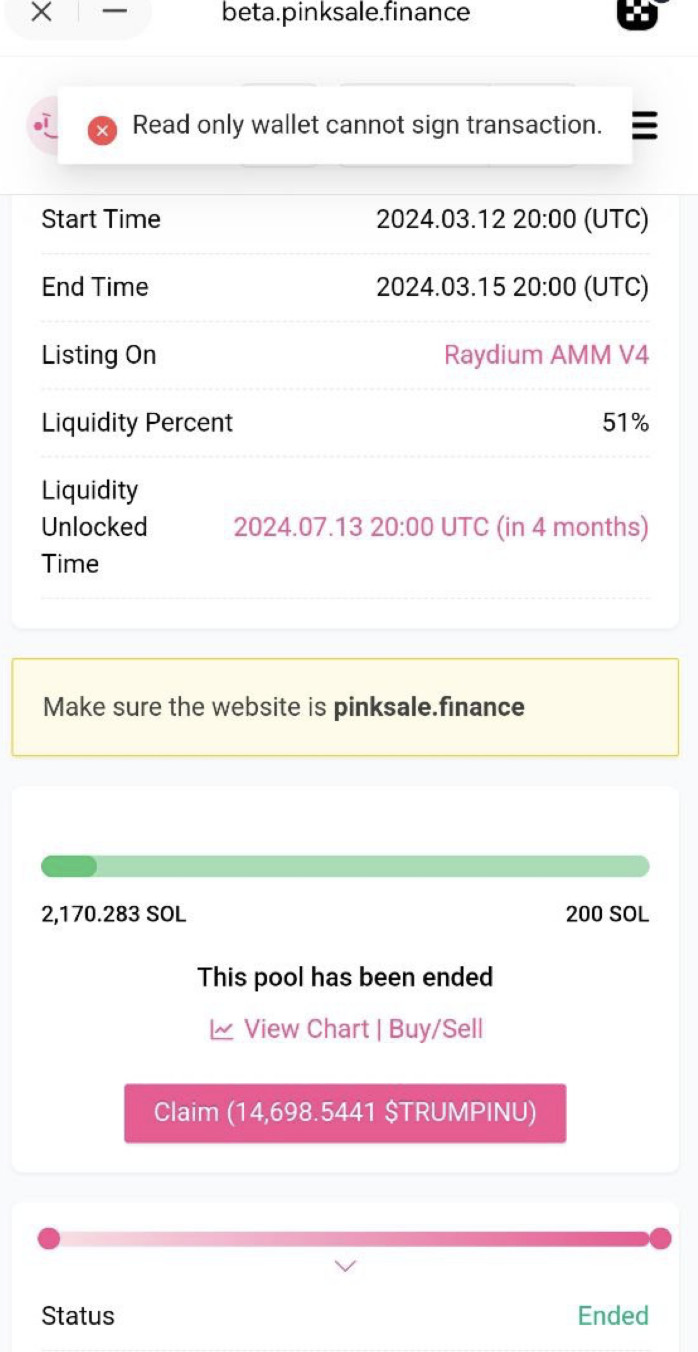
- How to Fix: This error often suggests a temporary communication issue between Pinksale, your wallet (like Phantom), and the Solana network. The recommended solution is to repeatedly click "Confirm" on the transaction prompt in your Solana wallet. You may need to try this many times over a period of 5-10 minutes. Please be patient.
Error: An error occurs when trying to load data
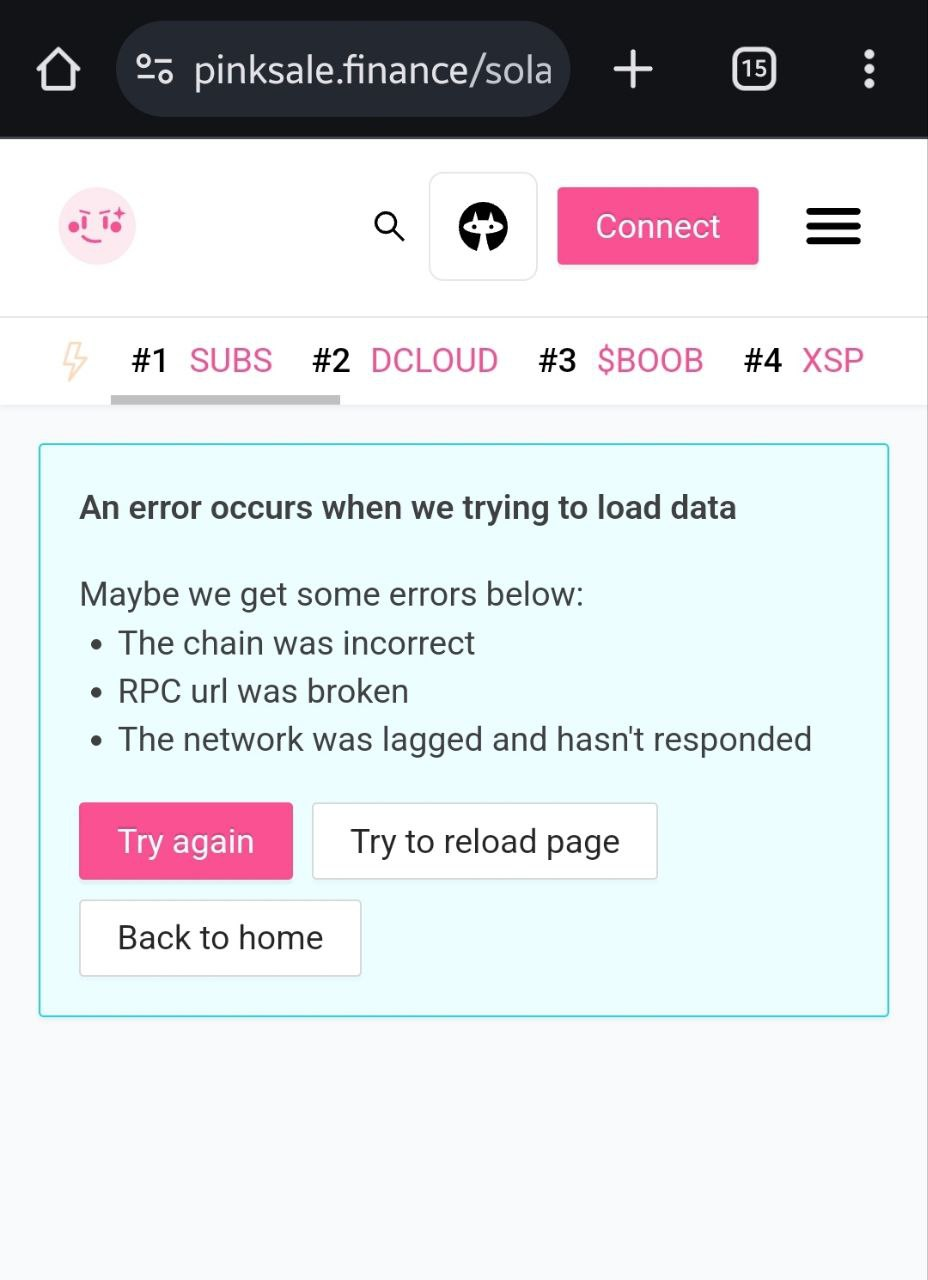
-
How to Fix: This usually indicates a problem connecting to the Solana network node. Pinksale provides an alternative node you can switch to within their interface:
- Click the gear icon (⚙️) typically located near your wallet balance display on the Pinksale page.
- In the settings menu that appears, change the selected RPC Node to the "Pinksale Node RPC" option.
- Click "Refresh" or reload the Pinksale page.
Q&A (FAQs)
- Q1: Why do I see the "Read only wallet cannot sign" error even though my wallet is connected?
- A: This error doesn't usually mean your wallet is actually read-only. It's more often a symptom of the website failing to get a proper, timely signing confirmation from your wallet due to network lag or temporary communication glitches between the browser extension and the site on Solana. Persistent retries often resolve it.
- Q2: What is an RPC Node? Why does changing it help with the "loading data" error?
- A: An RPC (Remote Procedure Call) Node is like a gateway your wallet and the Pinksale website use to communicate with the Solana blockchain (to read data like pool status or submit transactions). Sometimes the default public Solana node can be overloaded or slow. Switching to Pinksale's dedicated node provides an alternative gateway that might be less congested or more reliable, resolving data loading issues.
- Q3: Do I need extra SOL in my wallet just to interact as an investor?
- A: Yes. Every transaction on Solana (contributing, claiming tokens, withdrawing refunds) requires a small amount of SOL to pay for network fees. Always ensure you have some SOL in your wallet (e.g., 0.05 SOL or more, depending on network congestion) to cover these fees. Lack of SOL will cause transactions to fail.
Troubleshooting
- Q: I'm getting the "Read only wallet cannot sign transaction" error. What should I do first?
- A: Keep clicking the "Confirm" button in your Solana wallet repeatedly and patiently. Try this for about 5-10 minutes, as the transaction might go through eventually due to network timing.
- Q: I'm seeing "An error occurs when trying to load data." How do I fix this?
- A: Click the gear icon (⚙️) near your balance on the Pinksale page, switch the RPC Node setting to "Pinksale Node RPC," and then refresh the page.
- Q: I tried the specific fixes, but I'm still having problems. What else can I do?
- A: Ensure you have enough SOL in your wallet for transaction fees. Try general troubleshooting like refreshing the page, disconnecting/reconnecting your wallet, clearing browser cache, or trying a different browser. If the issue persists, check official Pinksale channels (like Telegram) for any reported platform or Solana network issues.