Create a Buyback Baby Token
Overview
This guide details how to create a "Buyback Baby Token" using the Pinksale platform's token creation feature. This advanced token type combines features: rewarding holders with a different crypto (like a regular Baby Token), adding to liquidity, and accumulating funds (like BNB/ETH) in a contract specifically for manually triggered buybacks. After reading this, you will understand:
- The unique features of a Buyback Baby Token (rewards in another token + manual buyback).
- How to select and configure this token type during creation on Pinksale.
- The specific parameters required, including Reward Token, Liquidity Fee, Buyback Fee, Reflection Fee, and Marketing Fee, using the exact descriptions from the original documentation.
- How the manual buyback function works and how to trigger it.
- The final steps to deploy your Buyback Baby Token contract.
Step 1: Navigate to Token Creation
- Go to the Pinksale homepage: https://www.pinksale.finance
- Click on "Token" in the menu, then select "Create Token".
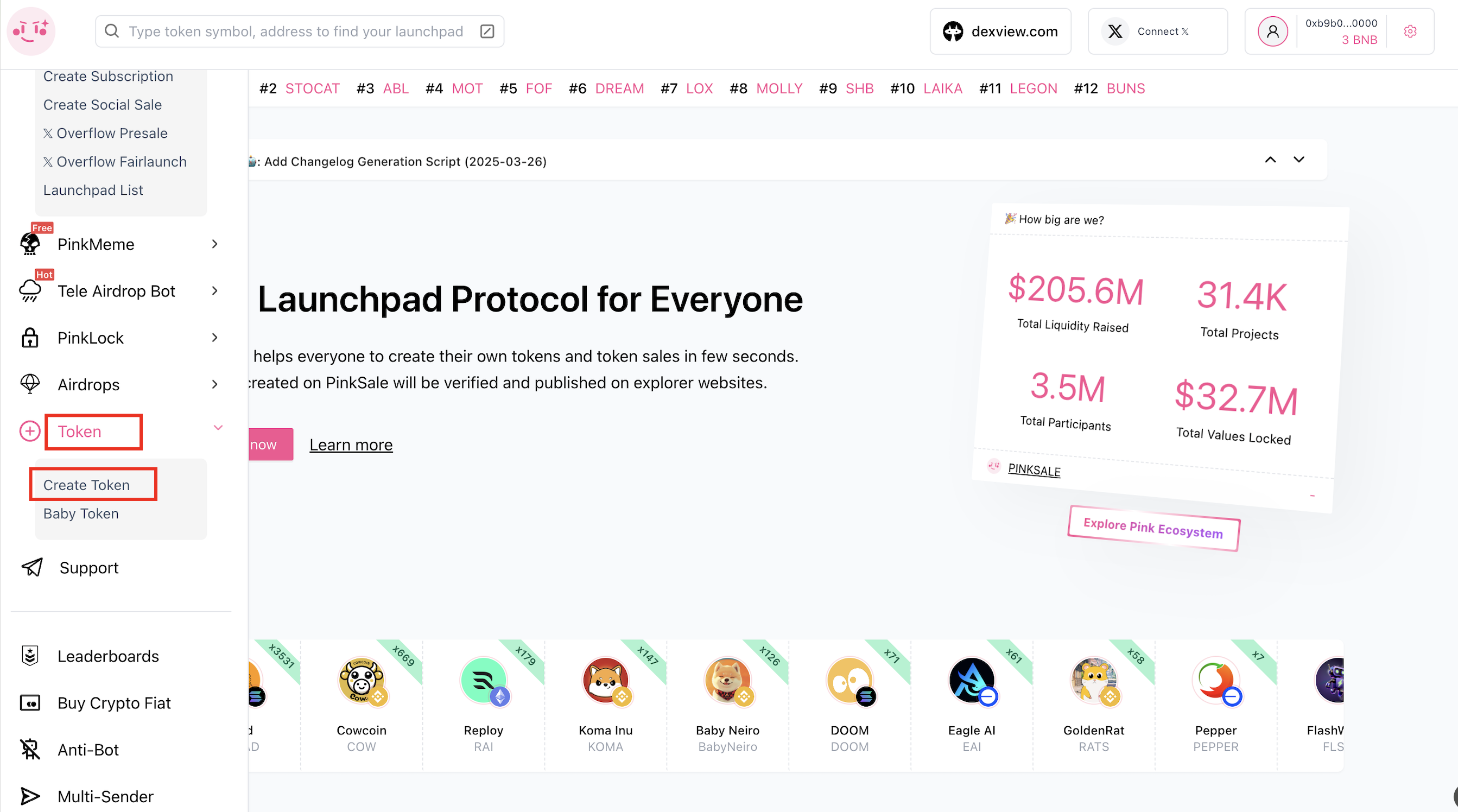
Step 2: Access the Creation Page
You will be redirected to the token creation page: https://www.pinksale.finance/token/create
Step 3: Select Token Type
In the [Token Type] section, choose "Buyback Baby Token".

Step 4: Input Token Details
Fill in all necessary information. Let's go over the important fields:
- (Standard Fields): You will likely need to input standard details like Name, Symbol, Decimals, and Total Supply first (ensure these meet basic requirements like positive numbers, Decimals >= 2). Required.
- Reward token: The contract address of the token that you want to use to reward your users. For example, you want to reward your users with DOGE, enter DOGE token address in this field (Binance-Peg Dogecoin contract address).
- Liquidity Fee(%): The % amount of tokens from every transaction that is automatically sent to the liquidity pool.
- Buyback Fee (%): The % amount of BNB [or native chain currency] from every transaction that is used to buy back tokens. It will generate a contract address to store BNB [native currency]. You need to call buy back function to start buying back tokens.
- Reflection Fee (%): The % amount of tokens from every transaction that is distributed to all token holders. If you choose DOGE as a reward token, your users will be rewarded in DOGE instead of the base token.
- Marketing Fee (%): The % amount of BNB [or native chain currency] from every transaction that is sent to the owner wallet.
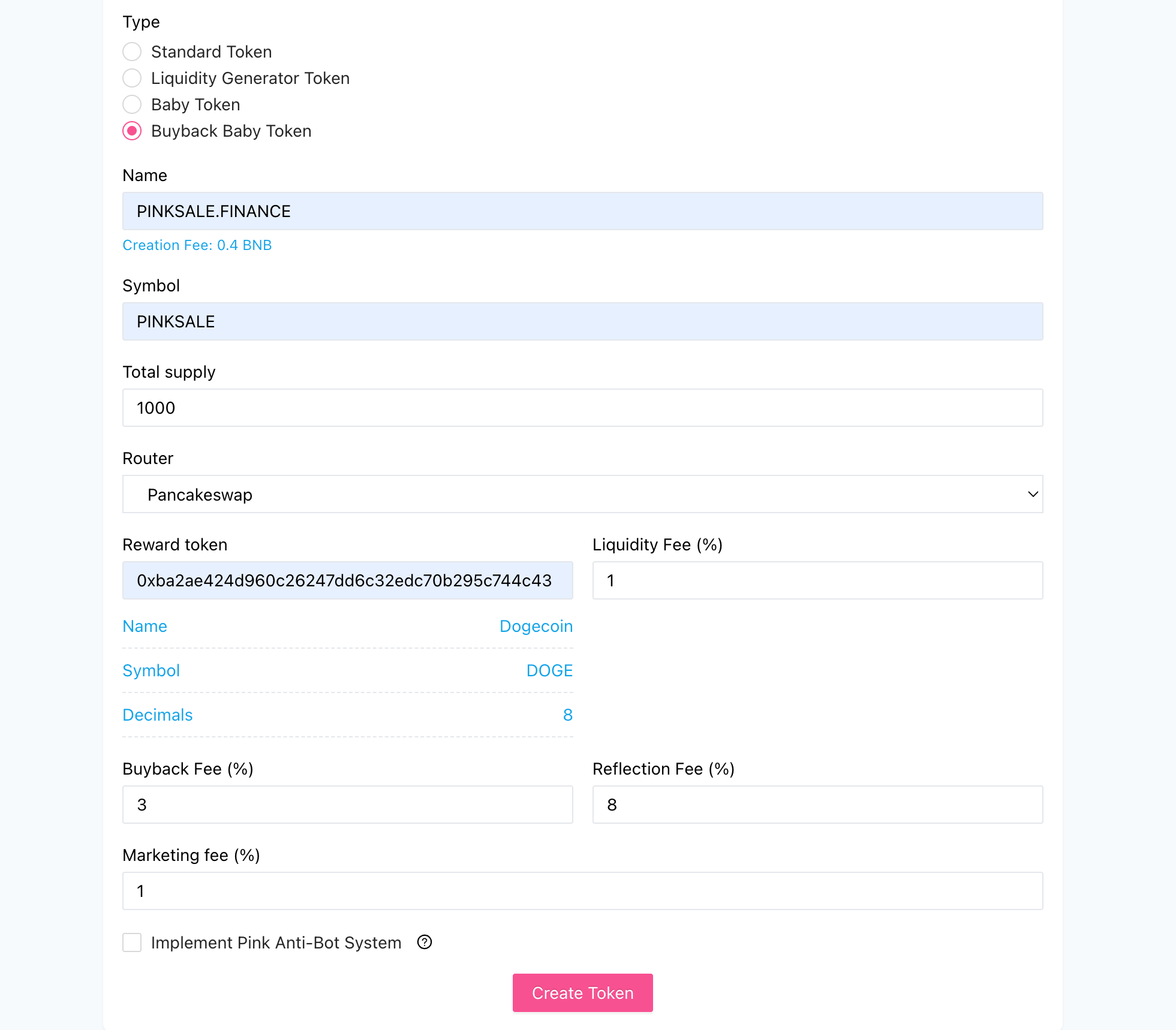
Step 5: Create Token
Click on "Create Token" after you have finished inputting all the necessary information.
Step 6: Confirm Transaction in Wallet
MetaMask (or your connected wallet) will now ask you to confirm the transaction. It will also show you the fee that you are required to pay for that transaction. If you agree, then click on the "Confirm" button to finish the process.
How to Call Buy Back Manually?
The contract includes a function to trigger the buyback using the accumulated funds (e.g., BNB). You would typically interact with this function via the "Write Contract" section on a block explorer (like BSCScan, Etherscan) using the contract owner wallet.
- Function:
triggerZeusBuyback(uint256 amount, bool triggerBuybackMultiplier) - Purpose: This function is used to buy back manually with the BNB [native currency] that has accumulated in the buyback wallet (created by the Buyback Fee).
- Parameters:
amount (uint256): The amount of native currency (e.g., BNB, input in the smallest unit like wei) from the buyback wallet to use for this specific buyback transaction.triggerBuybackMultiplier (bool): If set totrue, after this buyback occurs, sellers will be charged double the normal tax rate for a set duration (default is 30 minutes). Iffalse, taxes remain normal.
Q&A (FAQs)
- Q1: What's the difference between this and a regular Baby Token?
- A: Both reward holders in another token. However, the Buyback Baby Token also collects a separate fee in the native currency (like BNB/ETH) specifically to fund manual buybacks of the project's own token. It also sends the marketing fee directly to the owner wallet as native currency, rather than swapping collected tokens first.
- Q2: How are the Reflection Fee rewards distributed?
- A: Similar to a regular Baby Token, the contract collects the Reflection Fee percentage (in your project's token) from transactions, swaps it for the chosen Reward Token, and distributes that Reward Token to eligible holders.
- Q3: Who controls the accumulated Buyback funds?
- A: The funds collected via the Buyback Fee are held in a specific contract address generated for this purpose. Only the contract owner (or potentially designated addresses) can call the
triggerZeusBuybackfunction to use these funds.
- A: The funds collected via the Buyback Fee are held in a specific contract address generated for this purpose. Only the contract owner (or potentially designated addresses) can call the
- Q4: Is the buyback automatic?
- A: No, according to the description, the buyback function
triggerZeusBuybackmust be called manually by someone with the appropriate permissions (usually the contract owner) to initiate the buyback process.
- A: No, according to the description, the buyback function
- Q5: What is the
triggerBuybackMultiplierfor?- A: It's an optional feature to temporarily increase sell taxes immediately after a buyback. This could potentially discourage dumping after a buyback pumps the price slightly, but use it judiciously as high taxes can deter traders.
Troubleshooting
- Q: My token creation transaction failed.
- A: Ensure all required fields are filled correctly (check addresses, ensure percentages are reasonable and likely add up within contract limits). Make sure you have enough native currency (BNB, ETH, etc.) for gas fees – these complex contracts often require more gas. Check the block explorer for specific error messages.
- Q: I can't find the
triggerZeusBuybackfunction on the block explorer.- A: Make sure you are looking under the "Write Contract" tab and are connected with the wallet that owns the token contract. If you still can't find it, double-check the contract source code (if verified) or consult the developer who created the token via Pinksale.
- Q: Calling the buyback function fails.
- A: Ensure you are calling it from the owner wallet. Check that there are sufficient funds accumulated in the buyback contract address to cover the
amountyou specified. Ensure you have enough native currency in your calling wallet for the gas fee. Theamountneeds to be entered correctly in the smallest unit (wei). Check the block explorer for specific transaction error details.
- A: Ensure you are calling it from the owner wallet. Check that there are sufficient funds accumulated in the buyback contract address to cover the