Create a Baby Token
Overview
This guide explains how to create a "Baby Token" using Pinksale's token creation feature. Baby tokens automatically reward holders with a different, established cryptocurrency (like DOGE, BUSD, etc.) funded by transaction fees. After reading this, you will understand:
- The concept of a Baby Token.
- How to select and configure the Baby Token type on Pinksale.
- The specific parameters required, using the exact descriptions from the original documentation.
- The final steps to deploy your Baby Token contract.
Watch the Video Guide: How to Mint a Baby Token with PinkSale
Step 1: Navigate to Token Creation
- Go to the Pinksale homepage: https://www.pinksale.finance
- Click on "Token" in the menu, then select "Create Token".
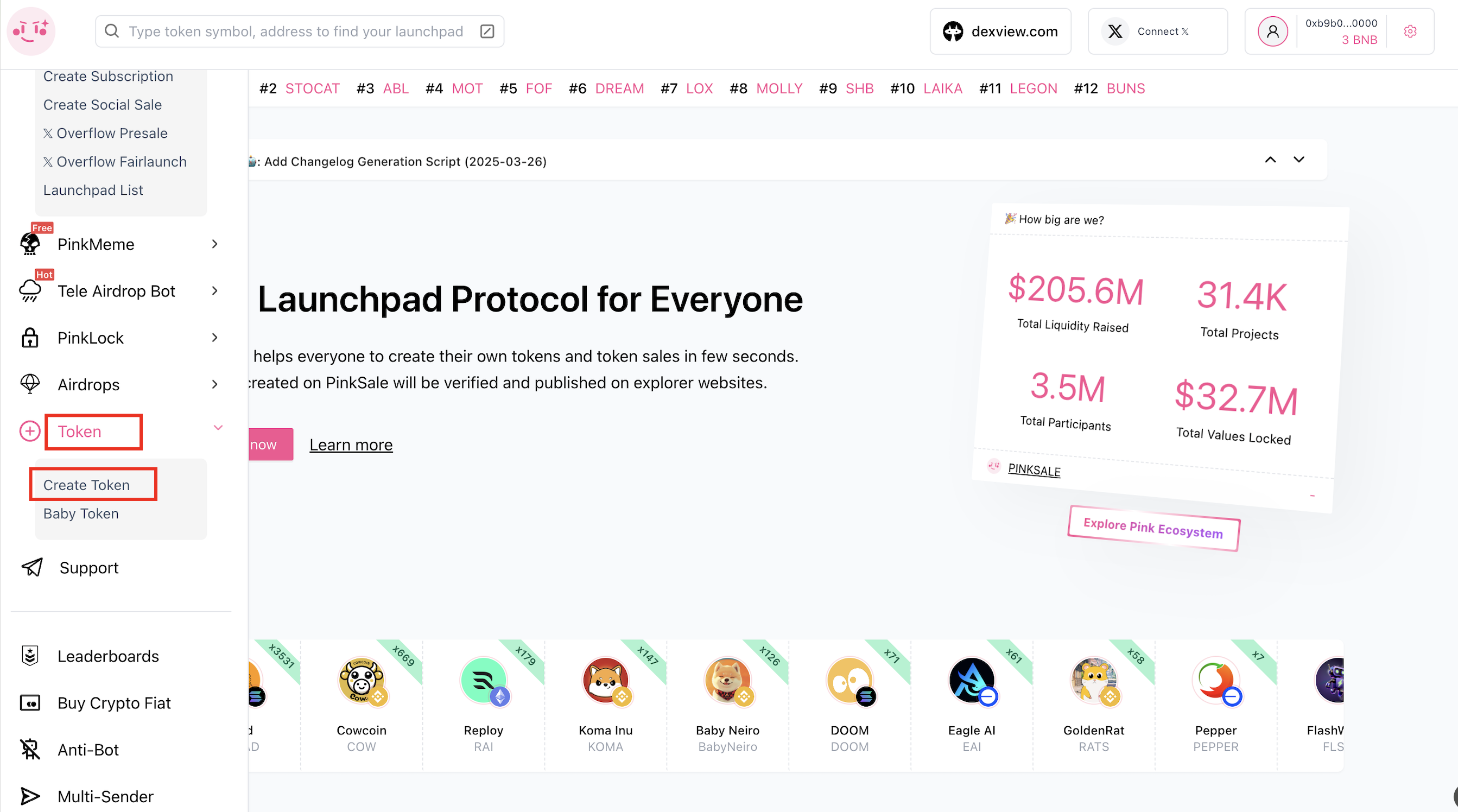
Step 2: Access the Creation Page
You will be redirected to the token creation page: https://www.pinksale.finance/token/create
Step 3: Select Token Type
In the Type section, choose "Baby Token".

Step 4: Input Token Details
Fill in all necessary information. Let's go over the important fields:
- Name: The full name of your token. Required.
- Symbol: The short ticker symbol. Required.
- Total supply: The total number of tokens (Must be positive). Required.
- Router: Choose your preferred DEX router (e.g. Pancakeswap).
- Reward token: The contract address of the token that you want to use to reward your users. For example, you want to reward your users with DOGE, enter 0xba2ae424d960c26247dd6c32edc70b295c744c43 (Binance-Peg Dogecoin contract address).
- Minimum token balance for dividends: In order to receive rewards, each wallet must hold at least this amount of tokens. Min hold each wallet must be over $50 to receive rewards.
- Token reward fee (%): The % amount of tokens from every transaction that is distributed to all token holders. If you choose DOGE as reward token, your users will be rewarded in DOGE instead of the base token. When the amount of tokens is greater than 0.002% of the total supply, reward fee will be automatically swapped to the reward token.
- Auto add liquidity (%): The % amount of tokens from every transaction that is automatically sent to the liquidity pool.
- Marketing fee (%): The % amount of tokens from every transaction that is sent to the marketing address. If you choose DOGE as the reward token, the marketing wallet will receive DOGE instead of the base token.
- Marketing wallet: Tokens from the "Marketing fee (%)" section will be sent to this address. Owner and marketing wallet cannot be the same.
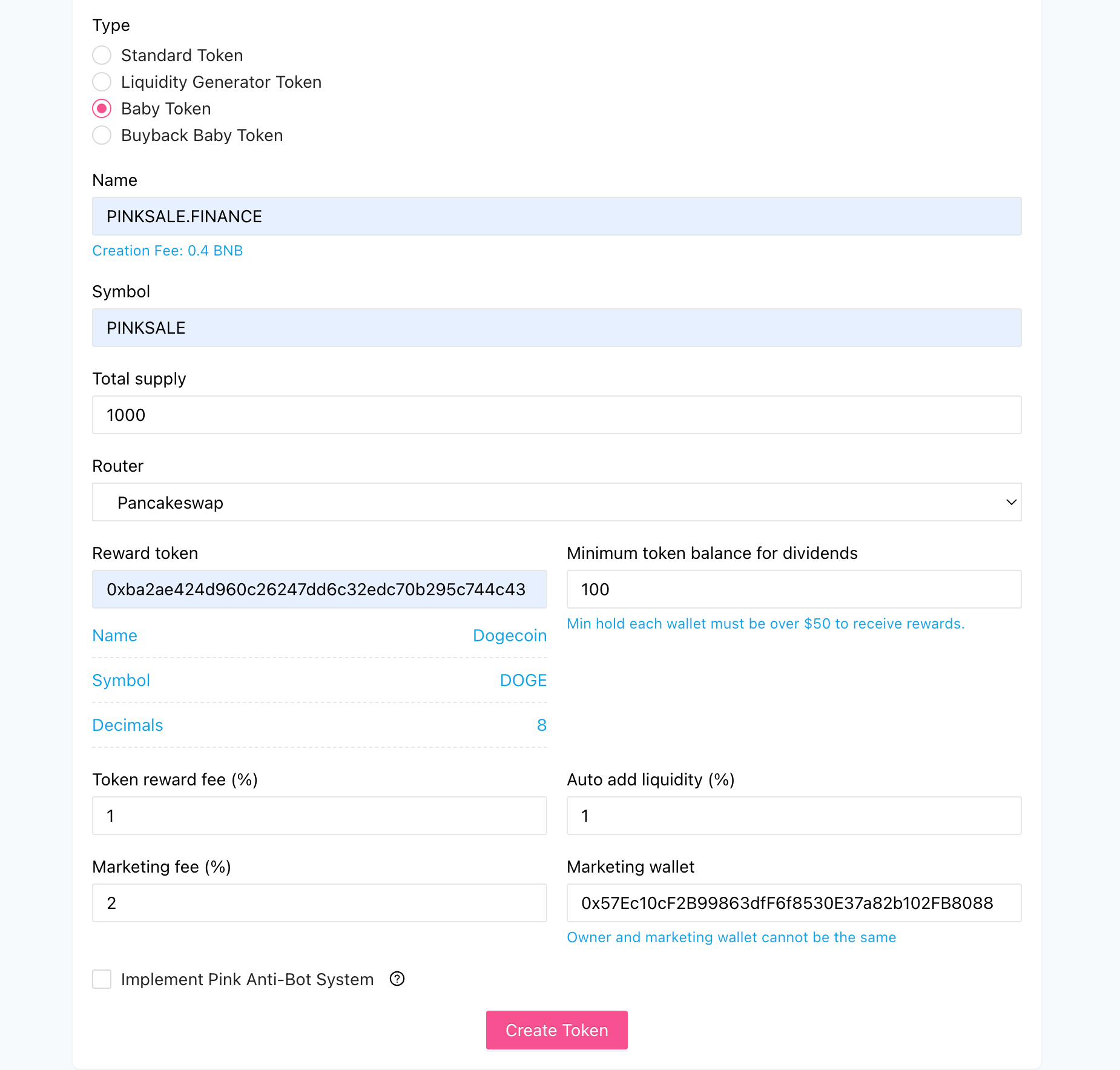
Step 5: Create Token
Click on "Create Token" after you have finished inputting all the necessary information.
Step 6: Confirm Transaction in Wallet
MetaMask will now ask you to confirm the transaction. It will also show you the fee that you are required to pay for that transaction. If you agree, then click on the "Confirm" button to finish the process.
Q&A (FAQs)
- Q1: What's the main benefit of a Baby Token?
- A: It rewards your holders with a potentially more established or desirable token (like BUSD, DOGE, CAKE, etc.) instead of just more of your own token. This can be a strong incentive for people to hold your token.
- Q2: How do I find the contract address for the Reward Token?
- A: Use a reliable source like CoinMarketCap, CoinGecko, or the official website/documentation of the token you want to use as a reward. Find the correct contract address for the specific blockchain you are launching on (e.g., the BEP-20 address for DOGE if launching on BSC). Double-check this address carefully; using the wrong one cannot be undone.
- Q3: How does the "Minimum token balance for dividends" work with price changes?
- A: The contract checks if a holder meets the minimum token balance at the time rewards are distributed. The $50 value threshold likely uses the current market price of your Baby Token to make this check. If the price drops, holders might need more tokens to remain eligible.
- Q4: Can I change the Reward Token or fee percentages later?
- A: No. Once the Baby Token contract is deployed, the chosen Reward Token address and all the fee percentages (Reward, Liquidity, Marketing) are permanent and cannot be altered.
- Q5: Where do the rewards and marketing funds come from?
- A: They come from the transaction fees applied to your Baby Token. The contract automatically collects these fees (as your Baby Token) and then swaps them into the chosen Reward Token for distribution to holders or the marketing wallet.
Troubleshooting
- Q: The "Create token" button is disabled.
- A: Ensure all required fields are filled with valid data (correct address formats, positive numbers for supply/decimals, percentages within reasonable limits). Check that your wallet is connected to the correct network.
- Q: My token creation transaction failed.
- A: Make sure you have enough native currency (BNB, ETH, etc.) for gas fees. Baby Token contracts can be complex and might require higher gas limits than standard tokens. Network congestion could also cause issues. Check the specific error on the block explorer.
- Q: Holders are reporting they aren't receiving rewards.
- A: Verify they hold enough tokens to meet the "Minimum token balance for dividends" requirement (worth >$50 at distribution time). Ensure enough trading volume exists to trigger the automatic swap (needs >0.002% of total supply collected as fees). Check the contract on the block explorer for reward distribution transactions.