Presale Vesting Guide
Overview
This guide explains the "Vesting For Contributors" feature on Pinksale. This allows project owners to release tokens purchased during a presale over a set schedule, rather than all at once at launch. This can help stabilize the token price by preventing immediate sell-offs from presale investors. Reading this will help you:
- Understand the purpose and benefits of vesting tokens for presale contributors.
- Know how to enable and configure this feature during the presale launchpad creation process.
- Learn the details of the vesting parameters: first release percentage, cycle length, and cycle release percentage.
- See an example calculation for setting up a contributor vesting schedule.
- Understand how presale contributors claim their vested tokens over time from the launchpad page.
- Be aware of important notes regarding rebase tokens and the manual claiming process.
What is Vesting For Contributors?
"Vesting For Contributors" is an optional feature available when creating a Presale Launchpad on Pinksale. It allows the project team to set a schedule for how presale participants receive the tokens they purchased. Instead of getting 100% of their tokens immediately at the Token Generation Event (TGE) or listing time, they receive portions over time according to the defined schedule.
The main goal is to promote long-term price stability by preventing a large number of presale tokens from being sold simultaneously right after launch, which could crash the price. It encourages presale investors to hold longer.
Setting Up Vesting During Presale Creation
You enable and configure this feature when setting up your Presale Launchpad (refer to the main Create a Launchpad guide for the initial steps):
- Connect Wallet & Select Token: Follow the initial steps for creating a launchpad.
- Enable Vesting: In “Step 2: DeFi Launchpad Info” of the creation process, find and check the box labeled “Using Vesting Contributor?”.
- Configure Vesting Parameters: Once enabled, you need to set the schedule:
- First release for presale (percent): Enter the percentage (%) of the total purchased tokens that each contributor can claim immediately at TGE (when the launchpad is finalized).
- Vesting period each cycle (days): Enter the number of days between each subsequent token release after the initial TGE release.
- Presale token release each cycle (percent): Enter the percentage (%) of the total purchased tokens that unlocks for claiming at the end of each cycle.
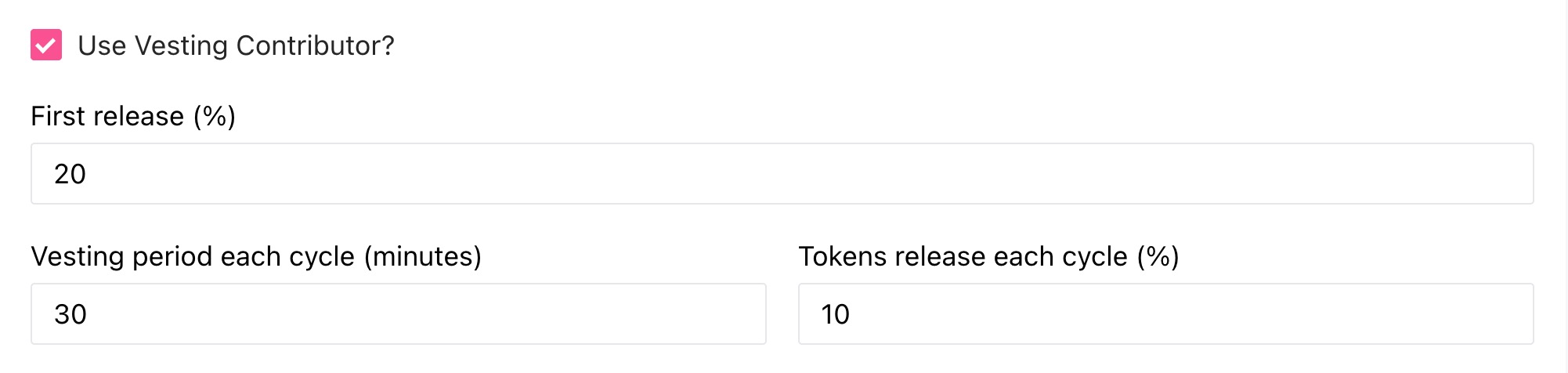
Vesting Example:
- Total tokens sold in presale: 100 (example for one investor)
- First release % at TGE: 20%
- Cycle Length: 30 days (monthly)
- Release % per Cycle: 10%
Calculation & Schedule:
- At TGE (after finalization): Contributor claims 100 * 20% = 20 tokens.
- End of Month 1 (Day 30): Contributor claims 100 * 10% = 10 tokens.
- End of Month 2 (Day 60): Contributor claims 100 * 10% = 10 tokens.
- ... This continues for 8 cycles (since 20% + 8 * 10% = 100%).
- End of Month 8 (Day 240): Contributor claims the final 100 * 10% = 10 tokens.
- Total Claimed: 20 + (8 * 10) = 100 tokens.
IMPORTANT NOTE: Presale contributors must manually claim their tokens from the Launchpad page on PinkSale after each vesting period unlocks. Tokens are not automatically sent to their wallets.
Note: Vesting Contributor doesn't support rebase tokens.
How Presale Contributors Claim Vested Tokens
- Wait for Finalization: Contributors can only start claiming after the project owner successfully finalizes the Launchpad (see Finalize a Presale Guide).
- Visit Launchpad Page: Contributors need to go back to the specific Presale Launchpad page on Pinksale where they participated.
- Claim Tokens:
- Connect the wallet used for the presale contribution.
- Look for the "Claim" button. Information about the vesting schedule (e.g., "Current Vesting Cycle 0/8", "Remaining Vesting Cycle 30 days") should be displayed.
- Click the "Claim" button when tokens are available (at TGE for the first release, and after each cycle ends for subsequent releases).
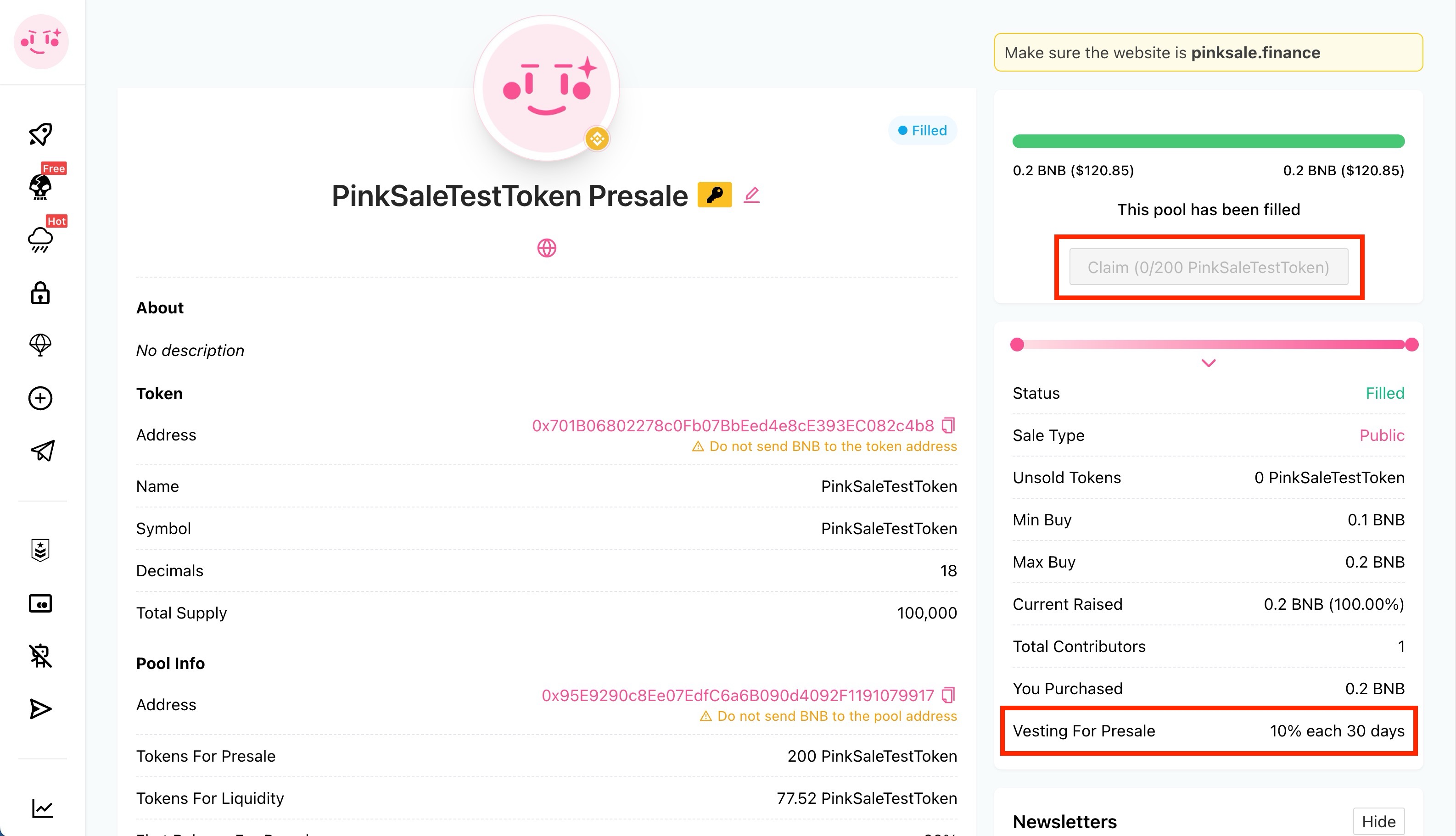
- Confirm Transaction: Their wallet (e.g., MetaMask) will ask for confirmation to process the claim and pay the network gas fee. Clicking "Confirm" will send the claimable vested tokens to their wallet.
- Accumulated Claims: If a contributor doesn't claim their tokens exactly when a cycle ends, the claimable amount accumulates. For example, if they wait 3 months after TGE in the example above, they could claim the TGE amount + Month 1 + Month 2 + Month 3 amounts all at once by clicking "Claim".
Q&A (FAQs)
-
Q1: Is using Vesting for Contributors mandatory?
- A: No, it's an optional feature that project owners can choose to enable during presale setup to help manage token release and potentially stabilize the price post-launch.
-
Q2: Do contributors need to pay gas fees to claim?
- A: Yes, each time a contributor clicks the "Claim" button to receive their vested tokens, they need to confirm a transaction in their wallet and pay the corresponding network gas fee.
-
Q3: What happens if the vesting percentages don't add up to 100%?
- A: The Pinksale interface should ideally prevent schedules that don't total 100%. If somehow misconfigured, contributors might not be able to claim their full allocation. It's crucial for the project owner to set up the percentages correctly:
First release % + (Number of Cycles * Release % per Cycle) = 100%.
- A: The Pinksale interface should ideally prevent schedules that don't total 100%. If somehow misconfigured, contributors might not be able to claim their full allocation. It's crucial for the project owner to set up the percentages correctly:
-
Q4: Can the project owner change the vesting schedule after the presale starts?
- A: No, once the presale launchpad is created with vesting enabled, the schedule (percentages, cycle length) is locked and cannot be altered.
Troubleshooting
-
Q: A contributor says they can't see the "Claim" button on the launchpad page.
- A: Ensure they are connected with the exact same wallet they used to contribute to the presale. Verify the launchpad has been successfully finalized by the project owner. Check if the TGE time or the next vesting cycle date has actually passed. Ask them to refresh the page.
-
Q: The vesting information (e.g., cycles remaining) seems incorrect for a contributor.
- A: Vesting calculations are based on the total amount purchased by that specific wallet. Ensure the contributor understands how the percentages apply to their purchase amount. If there seems to be a genuine calculation error displayed, they might need to contact Pinksale support with details.
-
Q: A contributor's "Claim" transaction fails.
- A: Ensure they have enough native currency (like BNB, ETH) in their wallet to pay the gas fee. Network congestion could also cause temporary failures. Ask them to check the transaction error on the block explorer for more specific reasons.