Create a PinkMeme
Overview
This guide explains how to use a specific Pinksale feature, designed for easily creating and fair-launching tokens, especially memecoins. This feature emphasizes safety by preventing common rug pulls. After reading this, you will understand:
- What the PinkMeme feature is and its focus on safe, fair launches for memecoins.
- The key characteristics: no presale, no team allocation, automatic liquidity migration.
- The simple steps to create a token using this feature.
- The parameters involved: Initial Buy Amount, Start Time, Social Info.
- The fee structure, referral bonus potential, and how liquidity moves to a DEX.
How PinkMeme Works
This Pinksale feature allows users to quickly create and launch tokens, often used for memecoins. Its core design principles aim to increase safety:
- Rug Prevention: Built-in mechanisms ensure all tokens created this way are inherently safer, preventing common developer manipulations.
- Fair Launch: Every token created is launched fairly – there is no presale allocation and no specific allocation set aside for the team, ensuring everyone starts on equal footing at launch.
- Automated Liquidity: Liquidity starts on a bonding curve mechanism and is automatically migrated to a Decentralized Exchange (DEX) once a certain market cap is reached.
Step 1: Navigate to Creation
- Go to the Pinksale homepage: https://www.pinksale.finance
- Click on "Token" in the left sidebar menu
- Click "Create Token" button
- Select "Baby Token" option
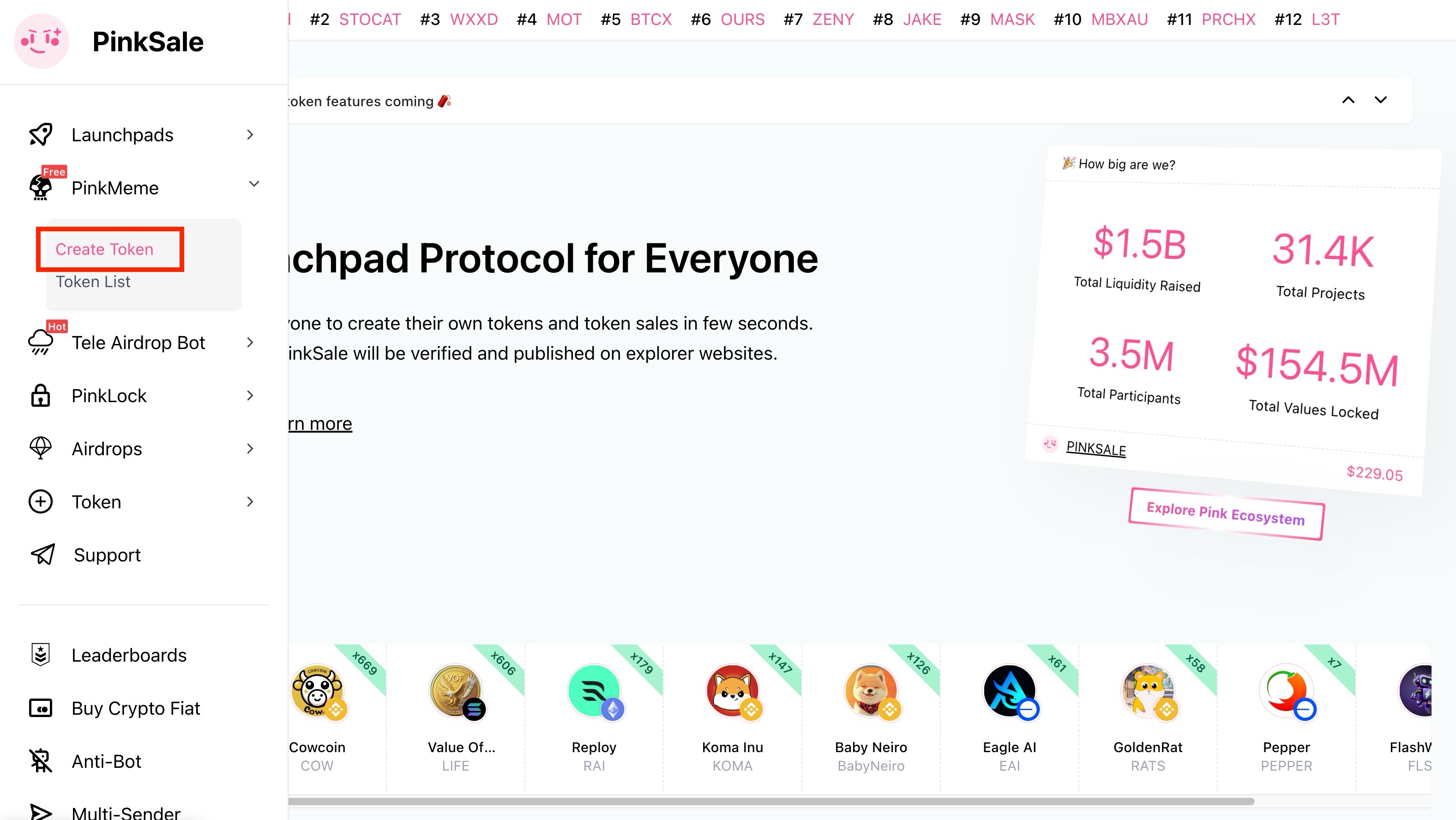
Step 2: Input Token & Launch Details
- Fill in the basic token information:
- Token Name
- Token Symbol
- Initial Buy Amount: Specify the amount of native currency (e.g., BNB, ETH) you will initially use
- Start Time: Set a specific future time for trading to begin
- Social Media Links: Update your project's social media information (Twitter, Telegram, Website)
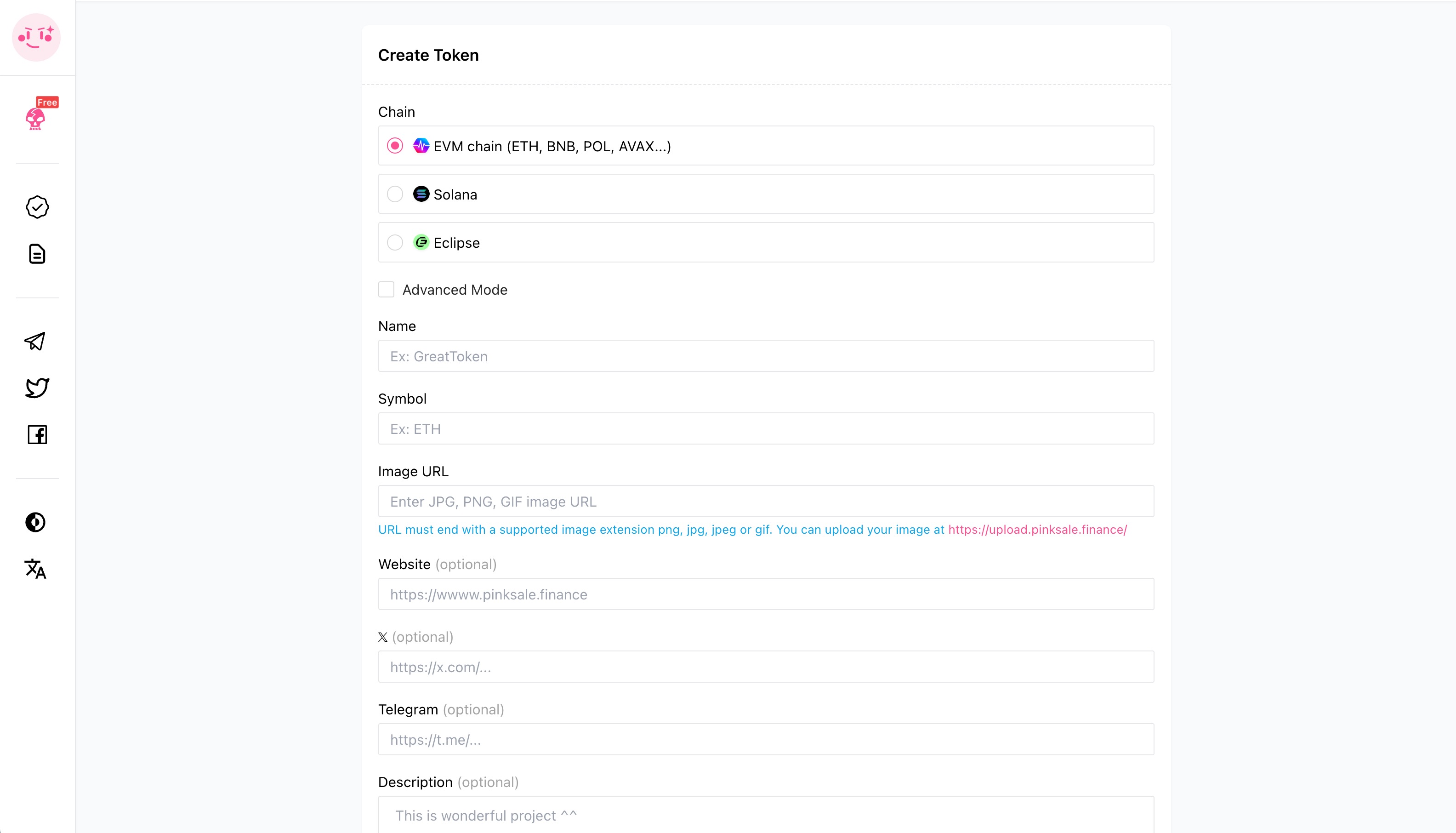
Step 3: Create and Confirm
- Review all entered information
- Click "Create PinkMeme" button
- Confirm the transaction in your wallet (e.g., MetaMask) and pay the network fee
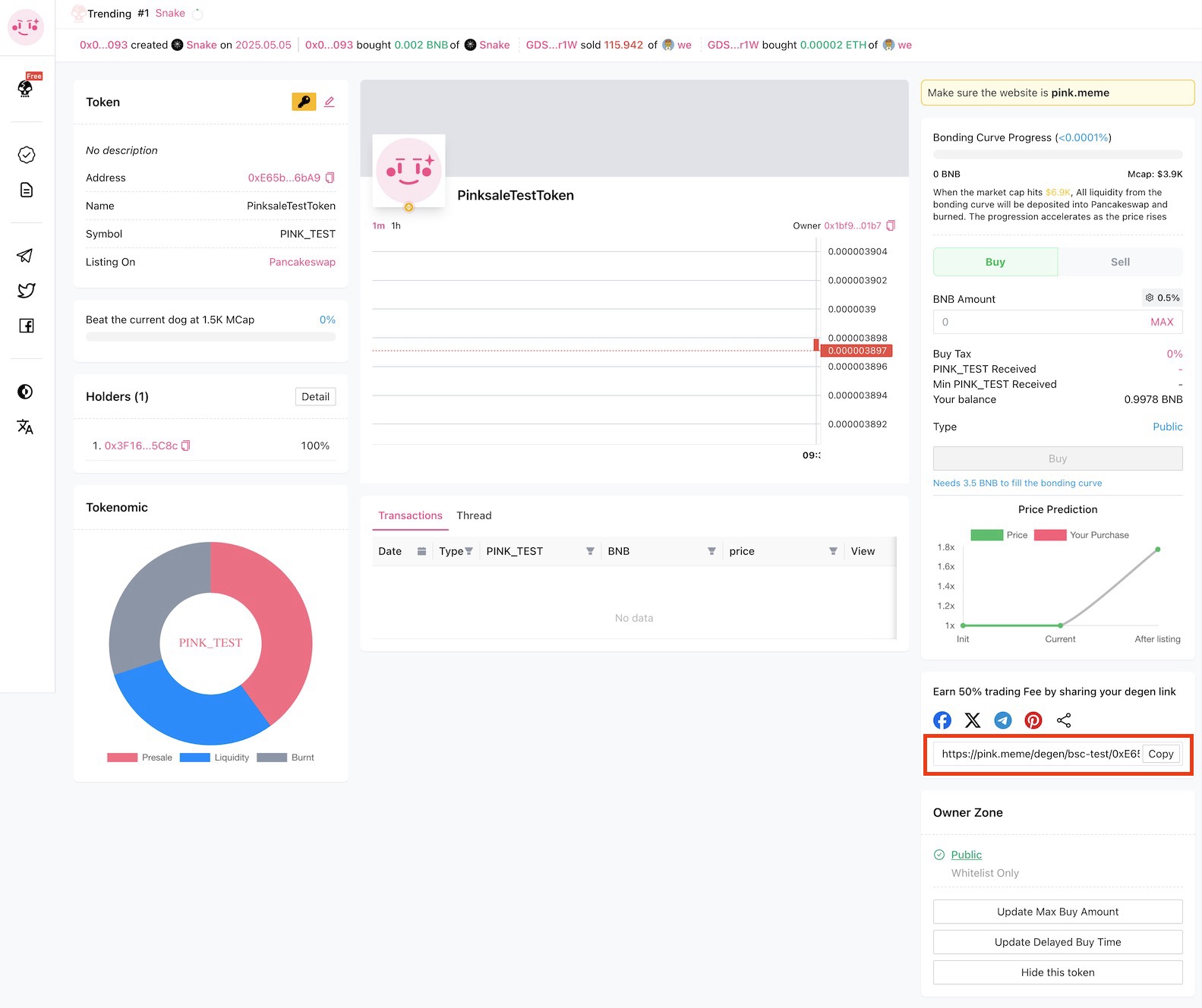
Key Features & Mechanics
- Trading Fee: There is a 1% platform fee on all buys and sells conducted through the PinkMeme bonding curve mechanism.
- Referral Bonus: You can earn 50% of the trading fees generated by users who access the token page through your unique referral link (share your specific pinkmeme link).
- Liquidity Migration: Trading initially happens via a bonding curve. When the token's market cap reaches a specific target (mentioned as $68.9K in the source), all the liquidity accumulated from the bonding curve is automatically deposited into a DEX liquidity pool (e.g., on PancakeSwap), and the LP tokens are typically burned. Trading then continues on the DEX. This progression accelerates as the price rises.
Q&A (FAQs)
-
Q1: What is the main difference between creating a token here (PinkMeme) versus a standard token or launchpad?
- A: PinkMeme is designed for extremely simple, fast, fair launches, primarily for memecoins, with built-in safety features (no presale/team tokens) and automatic liquidity migration. Standard launchpads offer more customization (presale rounds, vesting, different token types) but require more setup.
-
Q2: What is a "bonding curve"?
- A: It's an automated market-making mechanism where the token price increases as more tokens are bought directly from the contract, and decreases as they are sold back. Liquidity is provided directly by the contract based on the funds used to buy tokens.
-
Q3: Can I set taxes (like reflection or marketing fees) on a PinkMeme token?
- A: Based on the description emphasizing simplicity and safety, these tokens typically do not have complex tax mechanisms built-in via this creation method. They are usually standard tokens launched fairly.
-
Q4: How do I get my referral link to earn fees?
- A: After creating your token via this feature, navigate to its page on the Pinksale PinkMeme section. There should be a unique URL for your token's page. Share that specific URL.
Troubleshooting
-
Q: My token creation transaction failed.
- A: Ensure you have enough native currency (BNB, ETH, etc.) for gas fees. Network congestion can cause issues. Double-check that all required fields were filled correctly.
-
Q: When exactly does liquidity migrate to the DEX?
- A: The source mentions a $68.9K market cap trigger. This target might change or be dynamically calculated based on the bonding curve's progress. Trading continues on the bonding curve until this migration happens automatically.