Finalize a Fair Launch
Overview
This guide explains the steps needed to finalize your Fair Launch pool on Pinksale after it has successfully met its soft cap and ended. Finalizing triggers the token distribution and liquidity pool creation (if auto-listing was selected). Reading this will help you:
- Understand the critical step of excluding fees for the presale address if your token has taxes.
- Follow the process of interacting with your token contract on a block explorer (e.g., BSCScan, Etherscan).
- Locate and use the "Finalize" function on your Pinksale pool page.
- Know where to find help if finalization fails due to contract issues.
Important: If you follow these steps and still cannot finalize the pool, there might be an issue with your smart contract. Consider hiring a trusted developer from the Pinksale Contract Developers List to assist with diagnosis and potential fixes.
Pre-Finalization: Excluding Fees (If Applicable)
This step is ONLY necessary if your token contract includes fees (taxes), rewards, or transaction limits. You must exclude the Pinksale presale address from these functions before finalizing. The example below uses BSCScan, but the process is similar on other block explorers like Etherscan.
-
Find your Token Contract & Presale contract Address:
- Go to your Fair Launch pool page on Pinksale.
- Click on the "token address" link to open your token contract on the relevant block explorer (e.g., BSCScan).
- You will also need your unique "presale address" from the Pinksale pool page.
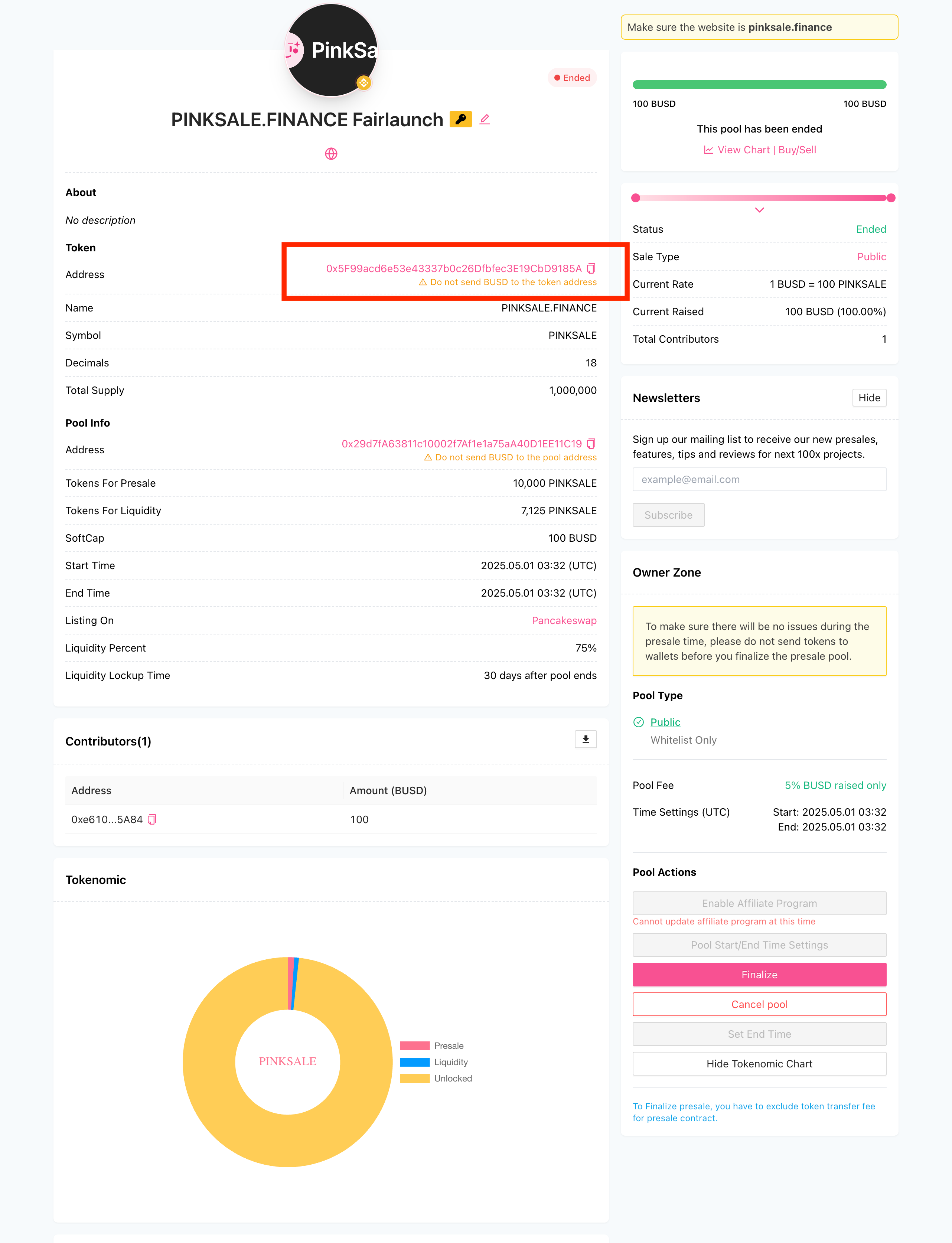
Presale Contract Address
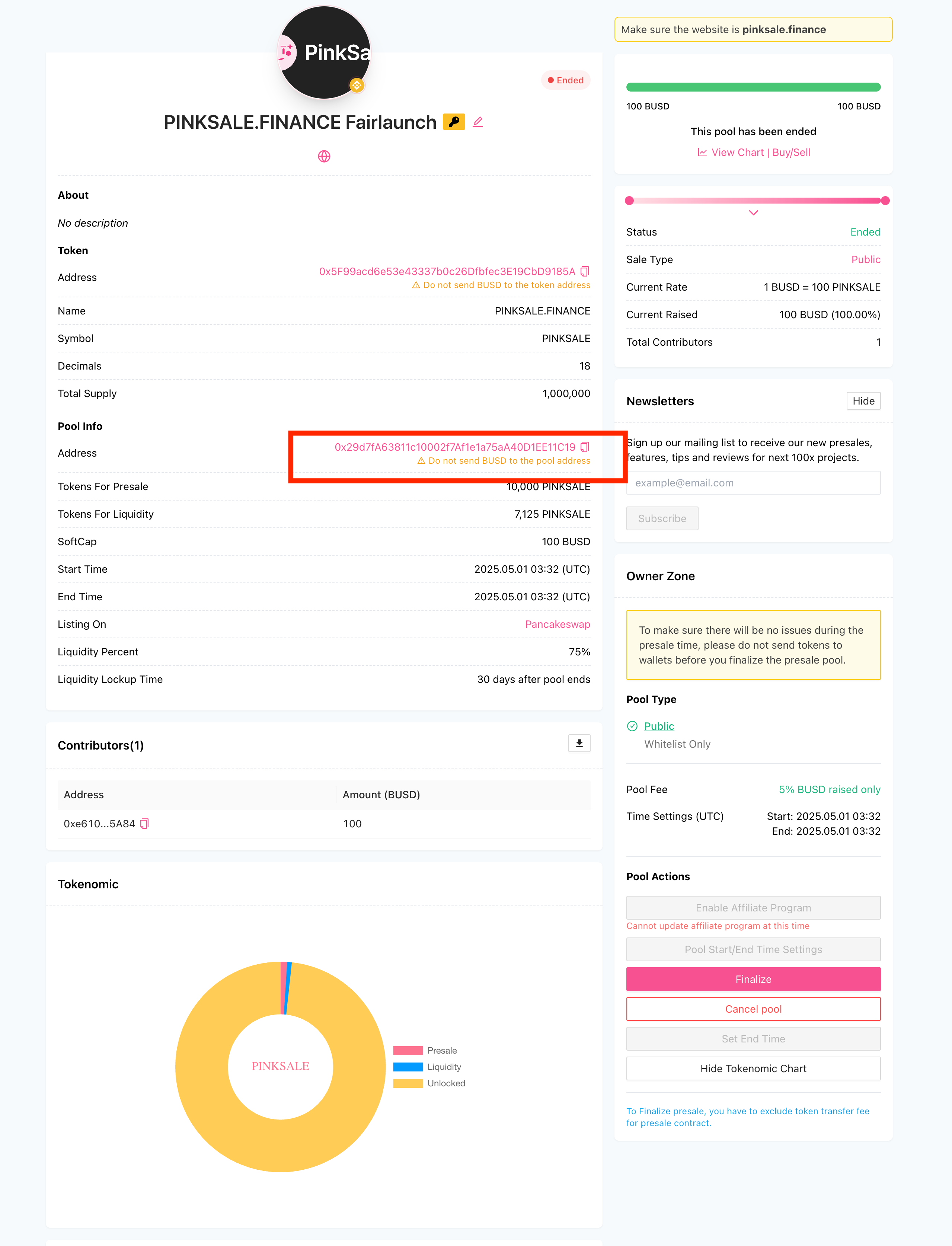
-
Connect Your Wallet to the Block Explorer:
- On the block explorer page (e.g., BSCScan) for your token, navigate to the "Contract" tab, then find the "Write Contract" section.
- Click "Connect to Web3" and connect the wallet (like MetaMask) that owns the token contract.
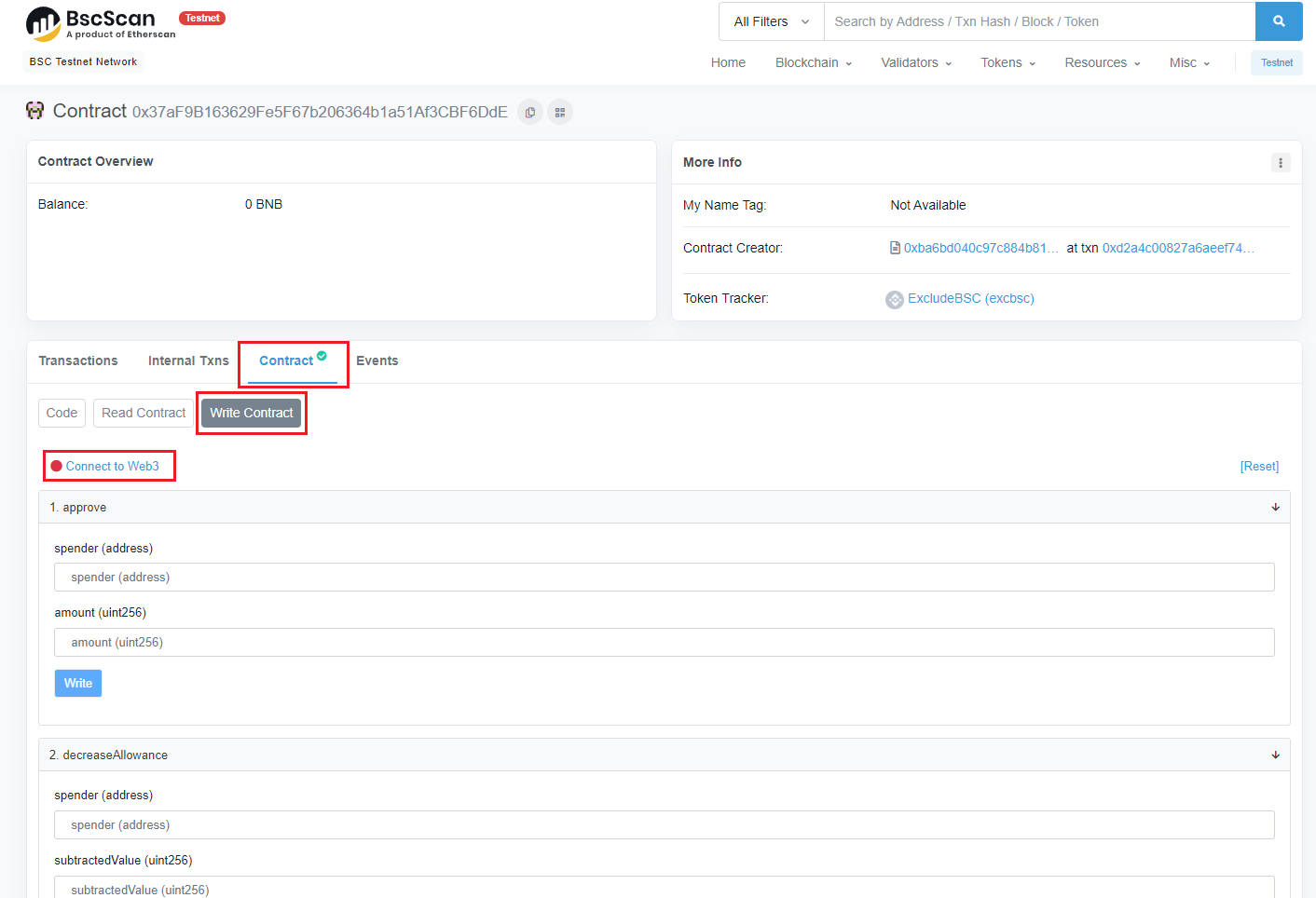
-
Call the Exclude/Exempt Function:
- Look for a function related to excluding addresses from fees within the "Write Contract" section. Common names are
excludeFromFees,setExcludedFromFees,exemptFromFees, etc. Use your browser's find function (Ctrl+F or Cmd+F) and search for "exclude" or "exempt".
- Look for a function related to excluding addresses from fees within the "Write Contract" section. Common names are
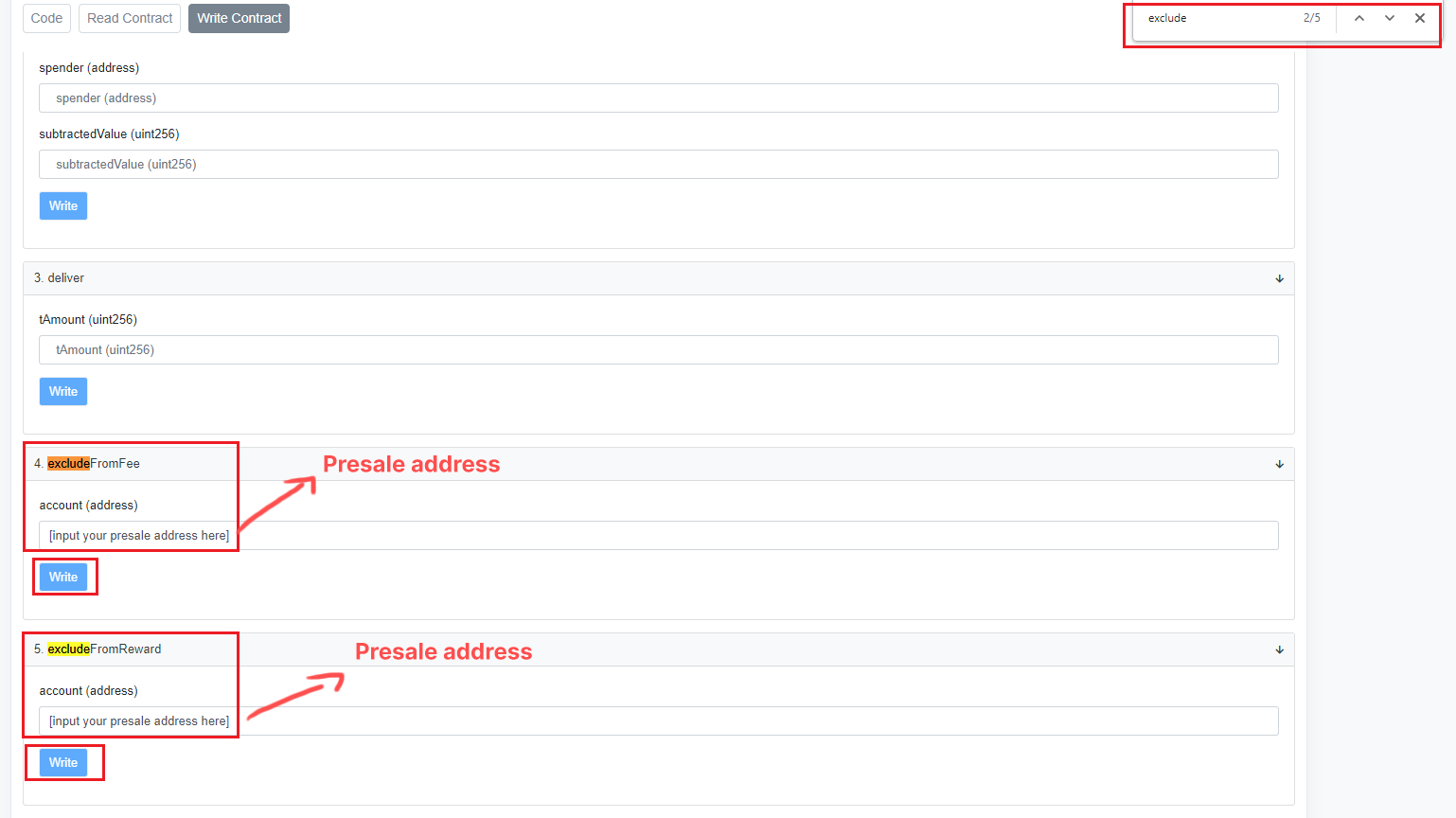
- Input your presale address into the appropriate field (often labeled
accountor_address). - If the function asks for a boolean (true/false) value (like
exclude (bool)), inputTrue.
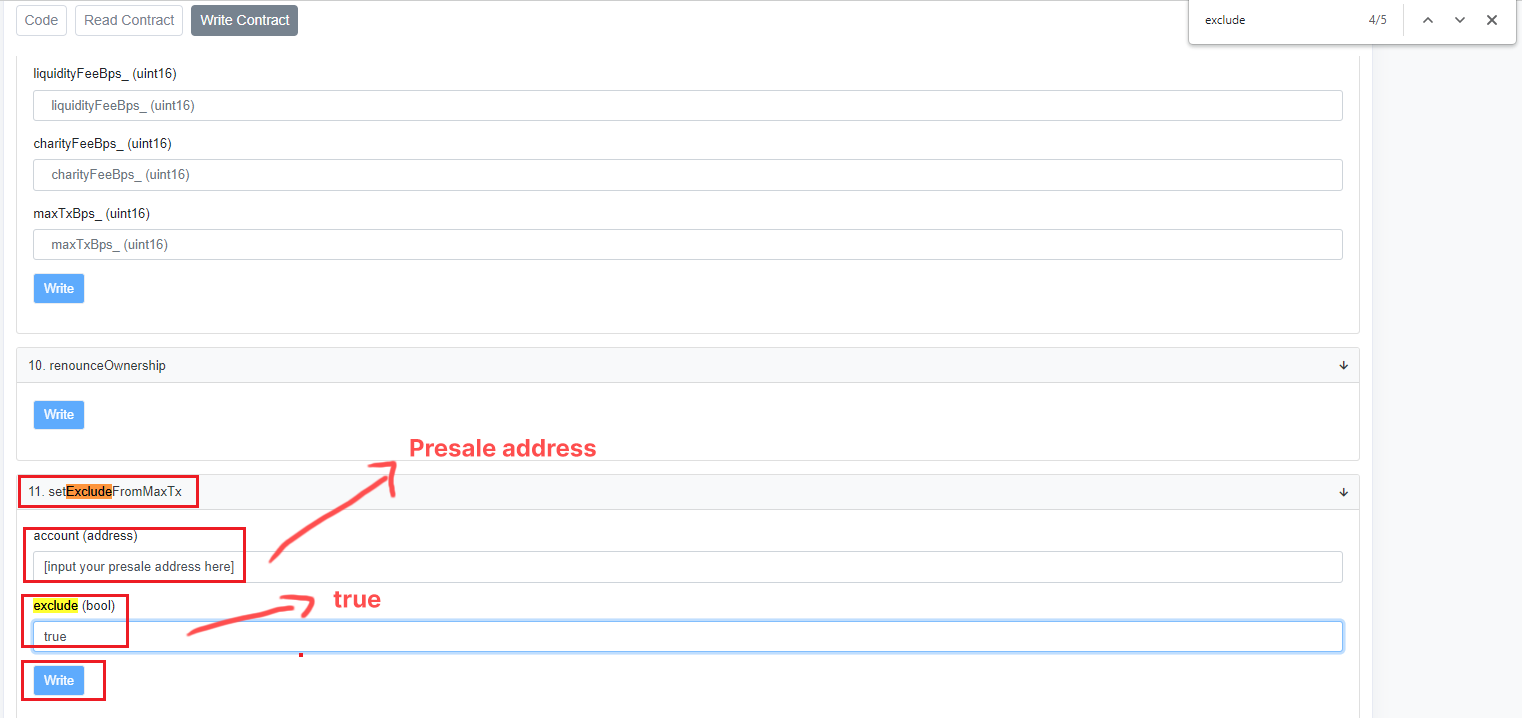
- Click the "Write" button for that specific function.
Note: Contract function names vary. If you can't find 'exclude' or 'exempt', consult your contract developer or documentation.
- Confirm Transaction: Your wallet (e.g., MetaMask) will pop up asking you to confirm the transaction and pay the network gas fee. Click "Confirm".
Finalizing the Pool on Pinksale
Once any necessary fee exclusions are done (or if your token has no fees), you can finalize the Fair Launch pool.
- Navigate to Pool Actions: Go back to your Fair Launch pool page on Pinksale. Scroll down to the "Pool Actions" section.
- Click Finalize: If the presale met its soft cap and the end time has passed, the "Finalize" button should be active. Click it. (There might also be an option to cancel the pool if it failed).
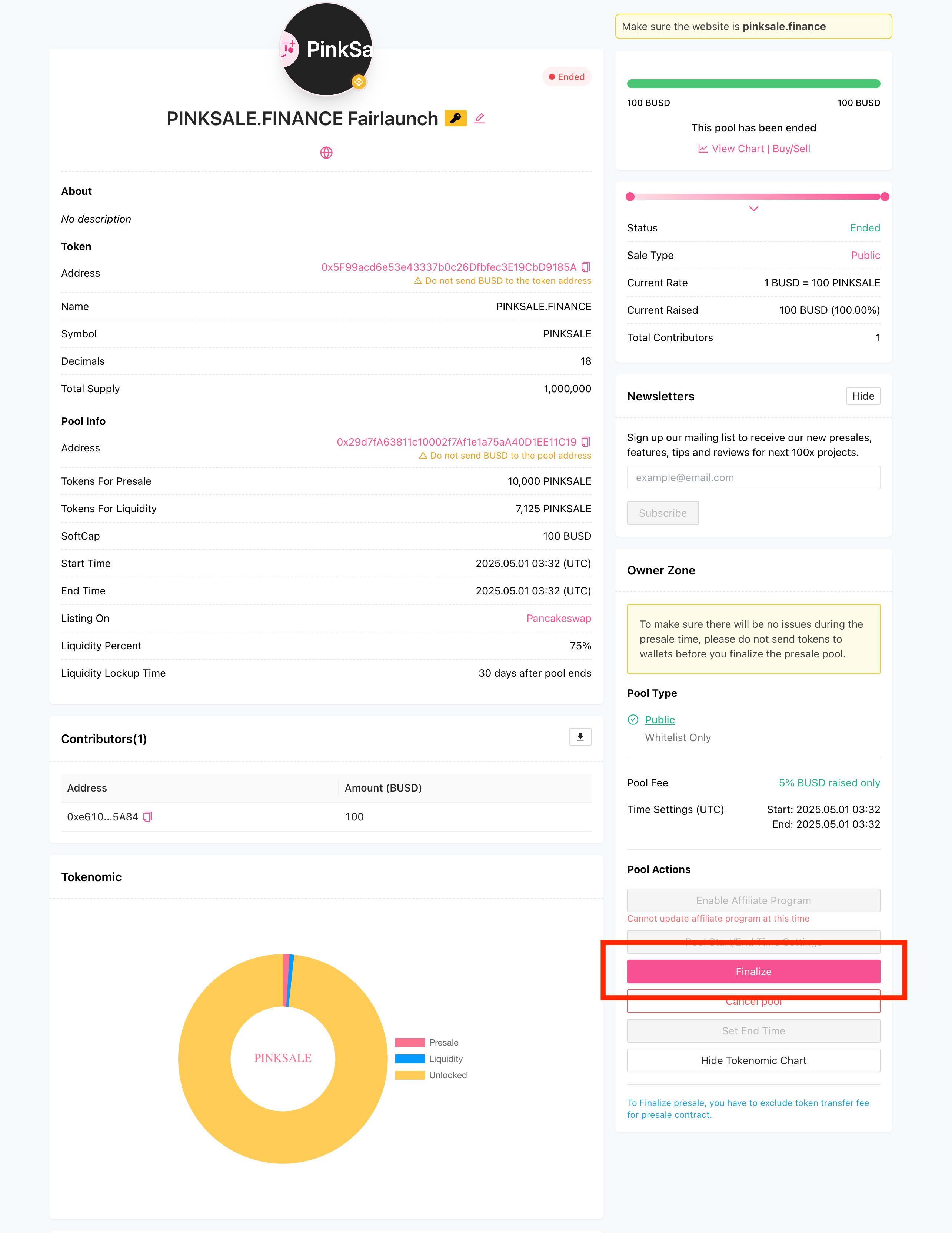
- Confirm Finalize Transaction: Your wallet (e.g., MetaMask) will ask for confirmation one last time for the finalize action, showing the required gas fee. Click "Confirm" to complete the process.
Q&A (FAQs)
- Q1: What does "Finalize" actually do?
- A: Finalizing triggers several actions: it calculates the final token price, allows contributors to claim their purchased tokens, distributes raised funds (some to the project owner, some potentially to liquidity/buyback based on setup), and if "Auto Listing" was selected, it creates the liquidity pool on the chosen DEX and locks the LP tokens.
- Q2: Why do I need to exclude the presale address from fees?
- A: If your token taxes transfers, the large transfers happening during finalization (sending tokens to buyers, sending tokens to the liquidity pool) could be taxed incorrectly, causing the process to fail or locking insufficient liquidity. Excluding the presale address prevents these internal Pinksale actions from being taxed.
- Q3: What if my contract doesn't have an "exclude" or "exempt" function?
- A: If your token has taxes but no way to exclude addresses, you will likely not be able to finalize the Pinksale pool correctly. You would need to modify your contract (if possible) or consult with a developer listed in the Pinksale docs for assistance.
- Q4: What happens if the Fair Launch didn't meet the soft cap?
- A: If the soft cap wasn't reached by the end time, the pool fails. Instead of "Finalize", there will likely be a "Cancel" button, and contributors will be able to withdraw the funds they contributed.
Troubleshooting
- Q: I can't find the "exclude" or "exempt" function on the block explorer (e.g., BSCScan).
- A: Make sure you are connected with the owner wallet under the "Write Contract" tab. Function names vary greatly between contracts; search carefully. If it truly doesn't exist and your token has fees, you have a contract problem – see the important note at the beginning of this guide about contacting a developer.
- Q: My transaction to exclude fees failed.
- A: Ensure you have enough native currency (like BNB, ETH) for gas fees in the owner wallet. Check the error message on the block explorer. Common issues include incorrect input format or trying to exclude an address that's already excluded.
- Q: The "Finalize" button on Pinksale is greyed out or not clickable.
- A: This usually means one of the conditions hasn't been met: the pool hasn't reached its soft cap, the end time hasn't passed yet, or potentially there's a temporary UI issue (try refreshing the page).
- Q: I clicked "Finalize" and confirmed in my wallet, but the transaction failed.
- A: This is the most common point where contract issues appear. Check the failure reason on the block explorer (e.g., BSCScan, Etherscan). It's often due to fees not being excluded properly (see Steps 1-4), insufficient gas, or other contract logic errors preventing the large token transfers during finalization. Refer to the important note at the top – you likely need a developer to examine your contract.